Free Download Perspective Pilot full version standalone offline installer for Windows, it is specially designed software for perspective correction of a photo.
Overview of Perspective Pilot
Perspective distortions often appear in the architectural building photography and urban landscape photography. Such distortions arise from taking an urban landscape using a wide-angle lens and also may be caused by inappropriate aspect angle. It is specially designed software for perspective correction of a photo.
Perspective correction using reference lines: Draw a line along a horizontal or vertical object in the center of the photo. It will rotate the image accordingly. Draw a line along a horizontal or vertical object closer to the edge of the photo. It will perform the Perspective transformation.
If you draw the lines while holding the Ctrl key, It will determine the position of the line according to the most contrasting border of the object. Four-points perspective correction: Point the four corners of the object that should be rectangular. Click the Apply button to complete correction.
Features of Perspective Pilot
- It is specially designed software for perspective correction of a photo
- Automatically crops the external edges arising after photo correction
- It can be used as a plug-in in Adobe Photoshop or another compatible program
- Four-points perspective correction
- Perspective correction using reference lines
Technical Details and System Requirements
- Supported OS: Windows 7/8/10 both (32/64bit)
- Processor: Pentium IV or higher
- RAM: 1 GB RAM (2 GB recommended)
- Free Hard Disk Space: 100 MB or more
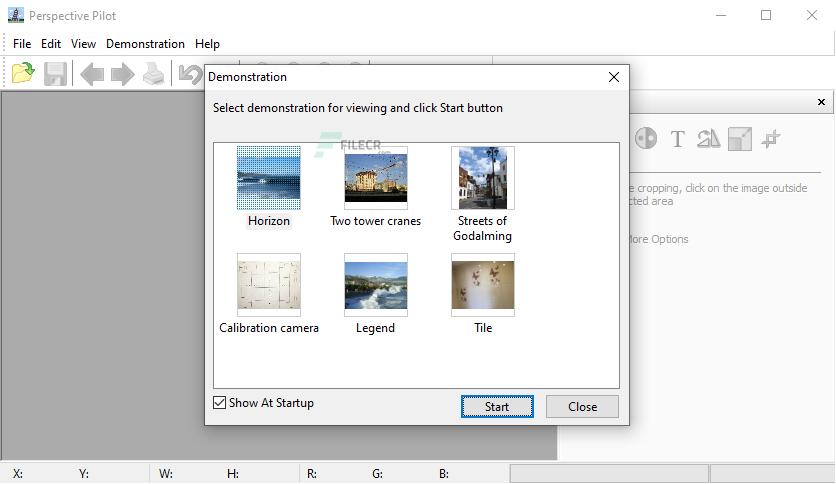
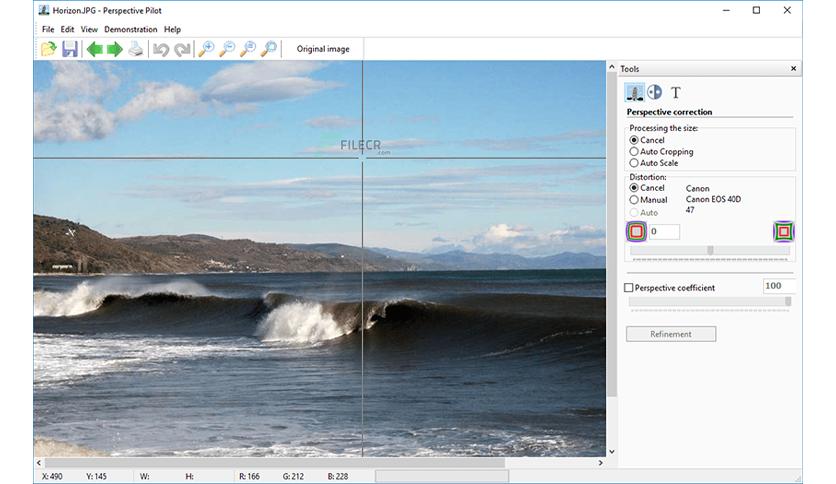
Leave a comment
Your email address will not be published. Required fields are marked *