Free Download Krita Studio's latest standalone offline installer for macOS. It is a professional, free, and open-source painting program. It is made by artists who want affordable art tools for everyone.
Overview of Krita Studio for macOS
It is a powerful open-source digital painting application that has been a favorite among artists and illustrators for quite some time. It is a professional-grade painting application that provides artists with comprehensive tools for creating digital art.
Whether you're an illustrator, concept artist, or hobbyist, It offers a wide range of brushes and features to suit your needs. Its user-friendly interface allows you to create stunning artwork without the steep learning curve of some other industry-standard software. It has an intuitive user interface that stays out of your way. The dockers and panels can be moved and customized for your specific workflow. Once you have your setup, save it as your workspace.
Features of Krita Studio for macOS
- Brush Engine: Its brush engine is one of its standout features. It offers over 100 professionally designed brushes, and you can even create your own custom brushes to achieve the perfect texture and style for your art.
- Layer Support: It provides robust layer management, allowing you to work with multiple layers, layer masks, and blend modes. This makes it easy to create complex and detailed artwork.
- Vector Tools: Besides raster graphics, it includes vector tools for tasks like vector layers, vector selection, and advanced path editing.
- Resource Management: The software comes with a resource management system that enables you to import and organize brushes, gradients, patterns, and more, allowing you to customize your workspace.
- Color Management: It supports RGB and CMYK color spaces, making them suitable for various artistic and professional purposes.
- Wrap-around Mode: This feature allows you to create patterns and textures that repeat seamlessly. It's perfect for creating background designs and textures.
- Customizable Interface: Its interface can be tailored to your preferences so that you can optimize your workspace for efficiency and comfort.
- Animation Tools: While primarily a painting tool, It includes animation features, making it a versatile choice for animators and storyboard artists.
Technical Details and System Requirements
- OS: macOS 10.13 or later
- RAM: Recommended 4DB or higher
FAQs
Q: Can I use a graphics tablet on macOS?
A: It supports a wide range of graphics tablets, making it an excellent choice for digital artists and illustrators who prefer to work with a pen and tablet.
Q: Is It a good alternative to other paid painting software?
A: It offers many features and capabilities that rival paid painting software. It's especially attractive to artists and illustrators looking for a free, professional-grade alternative.
Q: Can I export my artwork created into other file formats?
A: Yes, It supports various file formats for exporting your artwork, including PNG, JPEG, TIFF, PSD, and many more, ensuring compatibility with other software.
Conclusion
It is a remarkable addition to the digital art world. It offers a wide range of tools and features for artists of all levels, and its open-source nature makes it an accessible choice for many. So, whether you're a professional artist or just starting your creative journey, This software is worth a try to unlock your artistic potential.

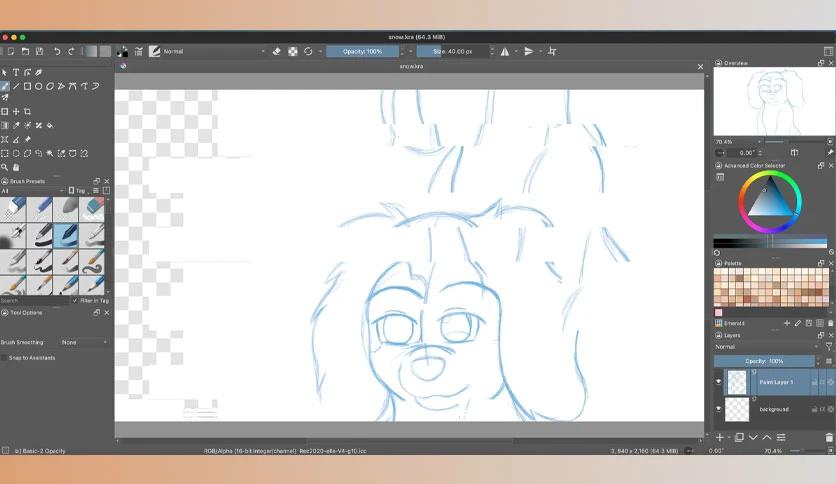
Leave a comment
Your email address will not be published. Required fields are marked *