Free Download WinToUSB Enterprise Enterprise / Professional / Technician for Windows PC (also called Windows To USB) is the best free Windows To Go Creator, which allows you to install and run a fully-functional Windows operating system on an external hard drive or a USB flash drive.
Overview of WinToUSB
Are you looking for an easy way to install Windows on a USB drive? EasyUEFI WinToUSB Professional is here to help. This powerful tool allows you to easily install Windows on a USB drive, making it a convenient option for those looking to create a portable version of Windows.
WinToUSB Enterprise by EasyUEFI is so easy and efficient; with just a few simple steps and a few minutes, you can create your first portable Windows 10/8/7 directly from an ISO, WIM, ESD, SWM, VHD, VHDX image file, or a CD/DVD drive, or you can use it to clone an existing Windows OS installation (Windows 7 or later) to a USB drive as portable Windows.
It allows you to install and run fully-functional Windows on an external hard drive or USB flash drive, so you can carry this portable Windows USB drive anywhere and use it on any computer.
Features of WinToUSB
- Create Windows To Go Workspace Directly from an ISO/WIM/ESD/SWM/VHD File or a CD/DVD Drive
- Clone Existing Windows OS to USB Drive as Windows To Go Workspace
- Hot Clone Windows Without Restarting the Clone Source Computer
- Clone Windows To Go USB drive to another USB drive
- Create Windows Installation USB For Windows 10/8/7
- Create Windows To Go Workspace on a Non-Certified Windows To Go USB Drive
- Create VHDX-based Windows To Go Workspace
- Support for Enterprise Edition of Windows 10/8.1/8/7
- Support for Server Edition of Windows 2016/2012/2010/2008 R2
- Other Advanced Features
- Faster Clone Speed
- No Upgrade Prompts
Technical Details and System Requirements
- Supported OS: Windows 11, Windows 10, Windows 8.1, Windows 7
- RAM (Memory): 2 GB RAM (4 GB recommended)
- Free Hard Disk Space: 200 MB or more
Frequently Asked Questions
Q: How does EasyUEFI WinToUSB Professional work?
A: EasyUEFI WinToUSB Professional allows you to install Windows on a USB drive. You can choose the Windows version, edition, and architecture, and the tool will create a bootable USB drive that you can use to boot and run Windows from the USB drive.
Q: Does EasyUEFI WinToUSB Professional support various versions of Windows?
A: Yes, EasyUEFI WinToUSB Professional supports various versions of Windows, including Windows 10, 8.1, 8, 7, Vista, and XP.
Q: Can I customize the installation of Windows on a USB drive using EasyUEFI WinToUSB Professional?
A: Yes, EasyUEFI WinToUSB Professional offers various customization options, including choosing the Windows version, edition, and architecture.
Q: Do EasyUEFI WinToUSB Professional support UEFI and MBR boot modes?
A: EasyUEFI WinToUSB Professional supports UEFI and MBR boot modes, making it a versatile tool for installing Windows on a USB drive.
Conclusion
EasyUEFI WinToUSB Professional is a convenient and easy-to-use tool for installing Windows on a USB drive. Its support for various Windows versions and customization options makes it a top choice for those looking to create a portable version of Windows.
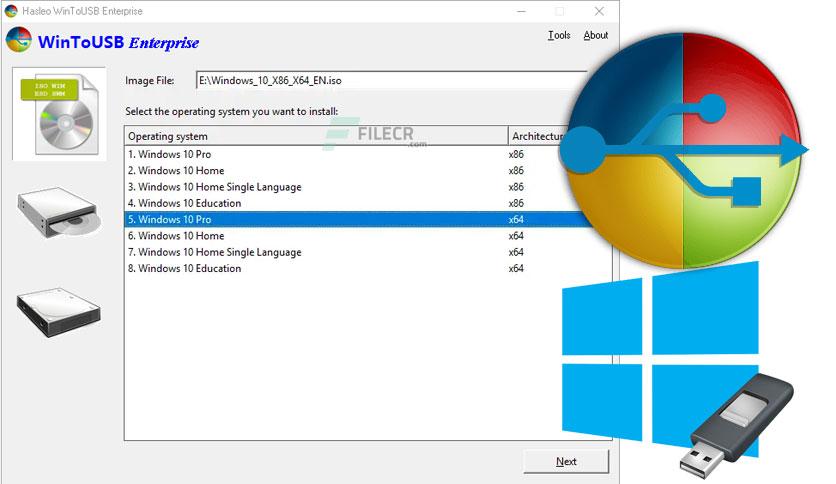
Leave a comment
Your email address will not be published. Required fields are marked *