Free Download SynthEdit for Windows PC. It is a powerful and innovative modular synth and effect environment that empowers you to craft your customized virtual instruments and effects. This remarkable software offers a creative playground for sound enthusiasts, enabling them to delve into synthesizers, modular components, and intricate sound manipulation.
Overview of SynthEdit
It is a platform that facilitates the creation of unique soft synths, effects, and drum machines. It provides a user-friendly interface where you can seamlessly drag and drop modular components and connect them using virtual "patch cords." This intuitive synthesis approach enables beginners and seasoned musicians to explore and unravel the mysteries of sound design.
One of the standout features of the tool is its "Save-as-Plugin" functionality. This feature empowers you to transform your meticulously crafted synth or effect into a fully functional VST3 or Audio Unit plugin. This means you can design and shape your sonic creations and share them with others as usable plugins. It's a dynamic way to showcase your musical ingenuity and contribute to the broader audio production community.
Unleash Your Creativity
The software opens the doors to a world of virtual analog synthesis, where you can experiment with techniques like Frequency Modulation, Phase Distortion, and Sampling. Whether aiming to create a mesmerizing pad, a cutting-edge lead, or a unique drum synth, SynthEdit provides the tools and canvas for your sonic aspirations.
Key Features
- Design Freedom: Craft your virtual synth, effect, or drum machine easily.
- Plugin Creation: Transform your designs into VST3 or Audio Unit plugins for seamless integration.
- Live Performance: Play your creations live using a MIDI keyboard, adding a new dimension to your performances.
- MIDI Integration: Play your creations from MIDI files, expanding your creative possibilities.
- Versatile Connectivity: Utilize VST Plugin instruments and effects without restrictions on how you connect them.
- Audio Recording: Record and play multi-channel audio to disk, capturing your musical moments.
- Wave File Playback: Integrate wave files into your creations, adding diverse sounds to your palette.
- Real-time Processing: Process live audio, opening the door to live sound manipulation and improvisation.
System Requirements
- Operating System: Windows 7 or later (64-bit)
- RAM: Minimum of 4GB
- Processor: Multi-core processor recommended for optimal performance
Conclusion
In music production, SynthEdit stands as a beacon of innovation and creativity. It empowers aspiring musicians, producers, and sound designers to transcend the boundaries of conventional sound and embark on a sonic odyssey of their own making. With its intuitive interface, modular design capabilities, and the ability to create fully functional plugins, it puts the power of sound manipulation in your hands.
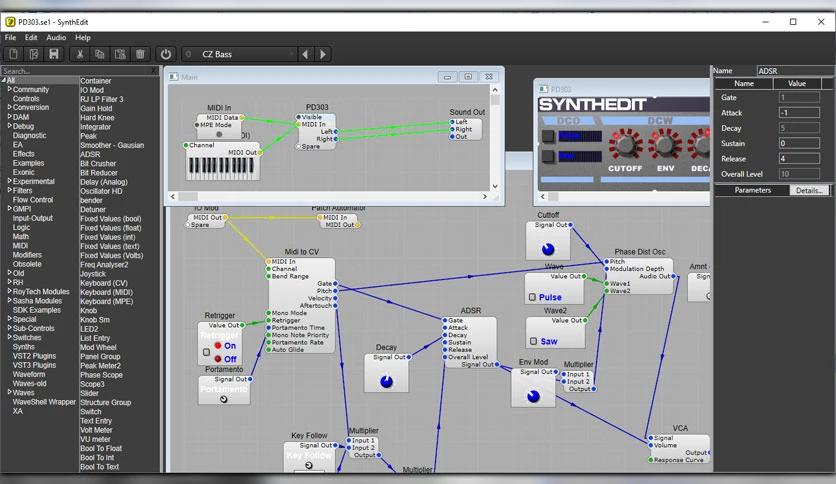
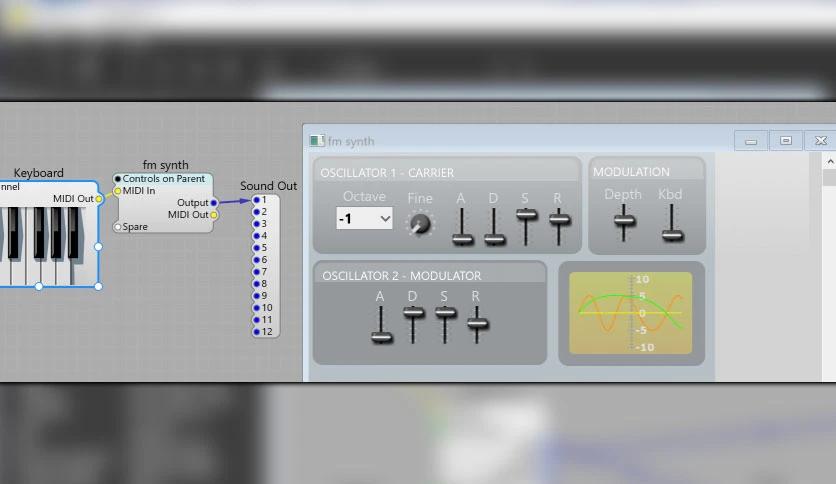
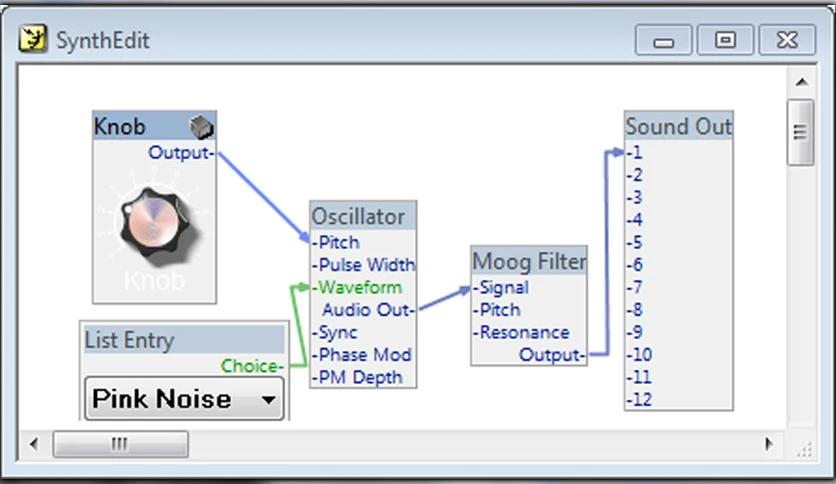
Leave a comment
Your email address will not be published. Required fields are marked *