Free Download Stellarium Astronomy Software for Windows PC. It is a free, open-source planetarium for your computer. It shows a realistic sky in 3D, just like what you see with the naked eye, binoculars, or a telescope. It is being used in planetarium projectors. Just set your coordinates and go.
Stellarium Astronomy Software for Windows Overview
Stellarium is a comprehensive utility that helps users explore planets and constellations in 3D.
This open-source planetarium details celestial objects, simulates solar and lunar eclipses and displays Messier objects and the Milky Way.
Features of Stellarium Astronomy Software for Windows
- Default catalog of over 600,000 stars
- Extra catalogs with more than 177 million stars
- Default catalog of over 80,000 deep-sky objects
- Extra catalog with more than 1 million deep-sky objects
- Asterisms and illustrations of the constellations
- Constellations for 20+ different cultures
- Images of nebulae (full Messier catalog)
- Realistic Milky Way
- Very realistic atmosphere, sunrise, and sunset
- The planets and their satellites
- A powerful zoom
- Time control
- Multilingual interface
- The fisheye projection for planetarium domes
- Spheric mirror projection for your low-cost dome
- All new graphical interface and extensive keyboard control
- Telescope control
- Equatorial and azimuthal grids
- Star twinkling
- Shooting stars
- Tails of comets
- Iridium flares simulation
- Eclipse simulation
- Supernovae and novae simulation
- 3D sceneries
- Skinnable landscapes, now with spheric panorama projection
- Plugin system adding artificial satellites, ocular simulation, telescope configuration, and more
- Ability to add new solar system objects from online resources…
- Add your deep sky objects, landscapes, constellation images, scripts, etc…
System Requirements and Technical Details
- Supported OS: Windows 11, Windows 10, Windows 8.1, Windows 7
- RAM (Memory): 2 GB RAM (4 GB recommended)
- Free Hard Disk Space: 800 MB or more
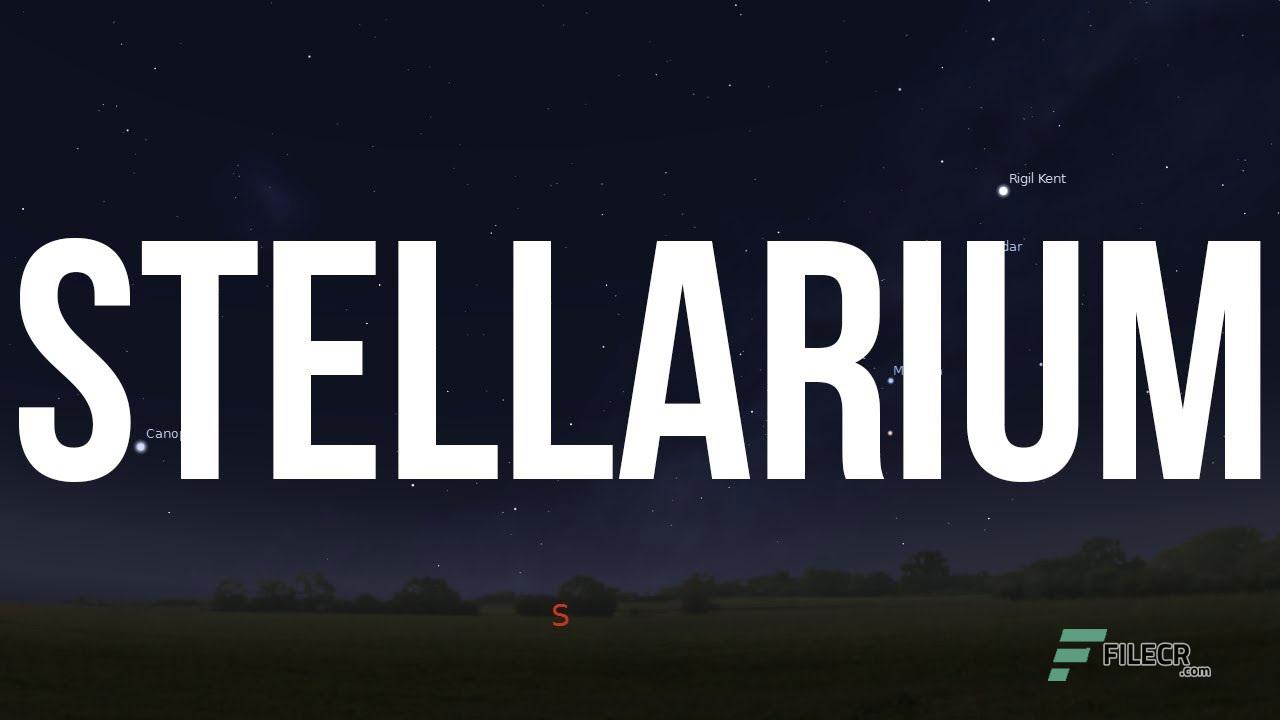
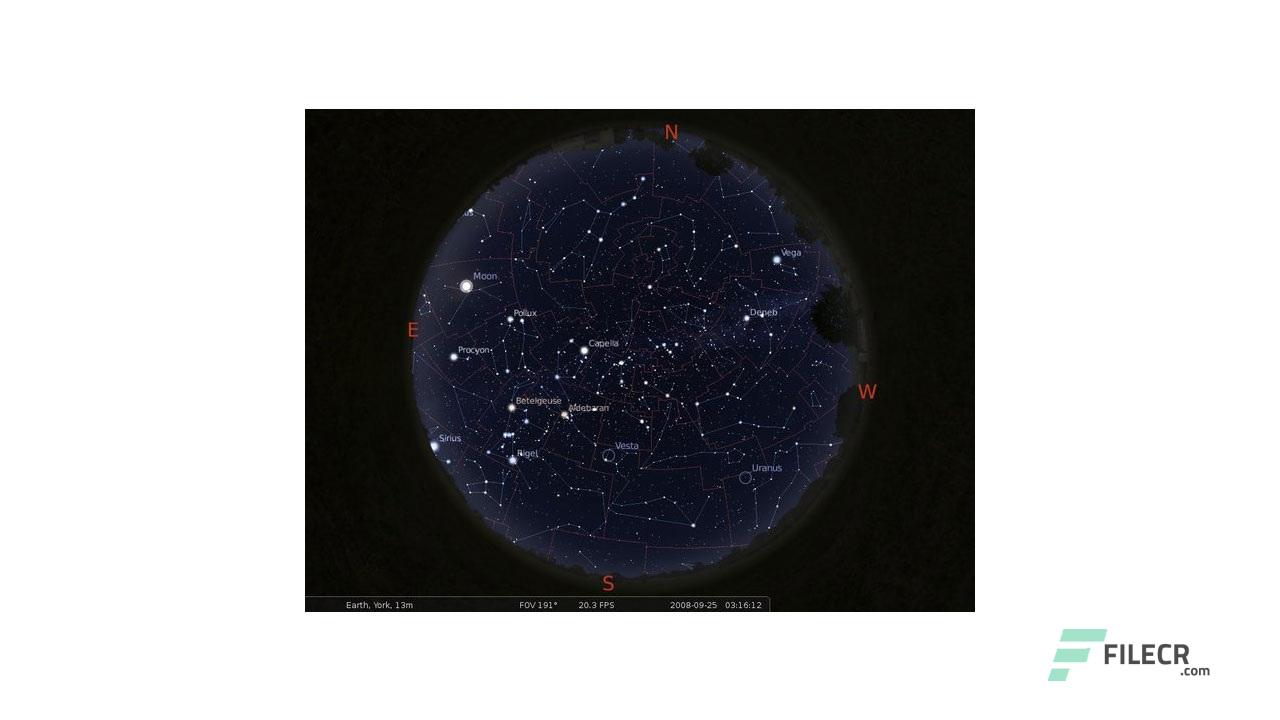

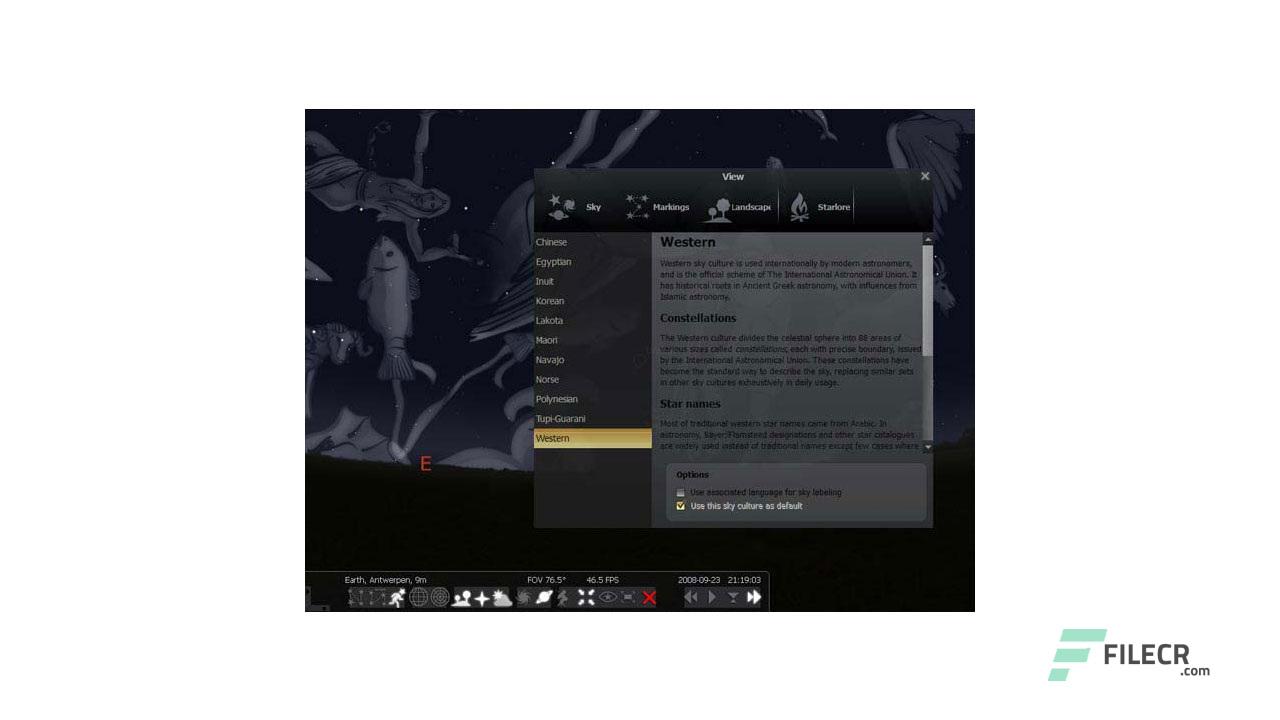
Leave a comment
Your email address will not be published. Required fields are marked *