Free Download Simon Zolin Phiola Windows PC. It is a fast audio player, recorder, and converter. Its remarkable efficiency and low CPU consumption make it an excellent choice for conserving your notebook or phone battery.
Overview of Phiola
The fast audio player and recorder functionalities have been highlighted, making it an ideal choice for those who prioritize efficiency without compromising features. Its versatility sets it apart, allowing users to issue commands through various interfaces such as CLI, TUI, GUI, system pipe, and SDK.
Features of The Tool
- Speed and Efficiency: This software takes pride in its fast audio processing capabilities. Whether playing music, recording, or converting audio files, it ensures a smooth and swift experience. This feature is particularly beneficial for users who want a responsive audio tool without the lag that sometimes accompanies resource-heavy applications.
- Multi-Platform Compatibility: The cross-platform support allows users to enjoy the same level of performance and functionality, regardless of the operating system they prefer.
- Battery Conservation: The low CPU consumption of it is a standout feature, especially for those who use audio software on portable devices. Minimizing the impact on the system resources contributes to prolonged battery life, ensuring users enjoy their audio experience without worrying about running out of power.
- Command Interfaces: It provides multiple command interfaces beyond the conventional user interface. Whether you are comfortable with command-line input (CLI), text-based user interface (TUI), graphical user interface (GUI), system pipe, or SDK interfaces, it caters to a diverse range of user preferences.
System Requirements
- Operating System: Windows 11/10/8.1/8/7
- Processor: Minimum 1 GHz Processor (2.4 GHz recommended)
- RAM: 2GB (4GB or more recommended)
- Free Hard Disk Space: 200MB or more is recommended
Conclusion
Phiola is a commendable audio player, recorder, and converter focusing on speed, efficiency, and cross-platform compatibility. Its positive reviews and features, like low CPU consumption and versatile command interfaces, make it a compelling choice for users seeking a reliable audio solution. An affordable pricing model and easy download process make it a noteworthy alternative to audio software.
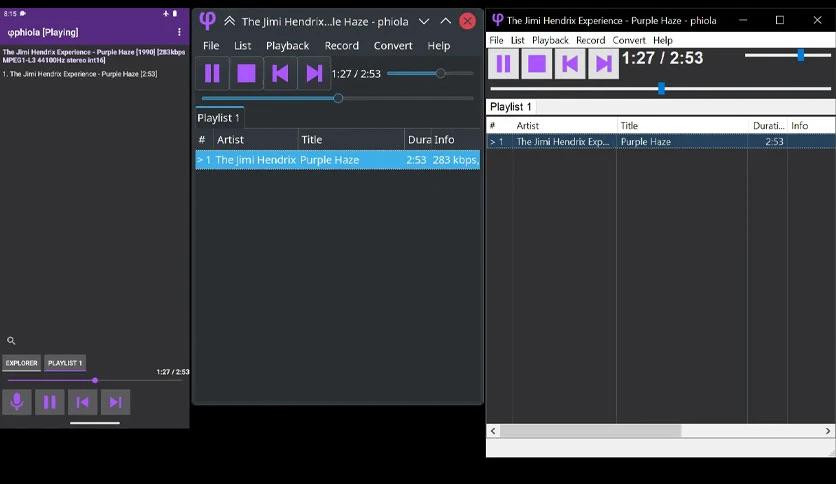
Leave a comment
Your email address will not be published. Required fields are marked *