Free Download Registry Finder latest version standalone offline installer for Windows. It is a simple registry editor. It has basic RegEdit system facilities that are enough in most simple use cases.
Overview of Registry Finder
Registry Finder allows you to browse the local registry, create, delete, and rename keys and values, and modify values as their raw data type (string, multi-string, DWORD) or binary data. It is allowed to open multiple Registry windows. Next time you start Registry Finder, It will reopen those windows on the duplicate keys as before.
The Find operation is efficient and quick. All found items are displayed in a separate window as a list. Each line represents a single match with the search criteria. The icon shows where the match occurred: key name, value name, or value data. The matched text is highlighted in red.
With the Replace feature, you can easily replace all or particular occurrences of one string with another. The replacement is performed only in items in the Find Results window. In the Replace dialog, you specify all items or selected ones. After the replacement is done, items in the window are updated. If some item no longer matches the search criteria, it remains on the list.
Features of Registry Finder
- Cut/Copy/Paste keys and/or values
- Undo and redo registry modifications (except changing permissions)
- Multiple local and remote registry windows
- Fast, nonblocking search
- Whole search results are displayed in a list
- Multiple search results window
- Ability to search within previous search results, narrowing down your search scope
- Ability to search for hidden keys
Technical Details and System Requirements
- Supported OS: Windows 11, Windows 10, Windows 8.1, Windows 7
- RAM (Memory): 2 GB RAM (4 GB recommended)
- Free Hard Disk Space: 200 MB or more
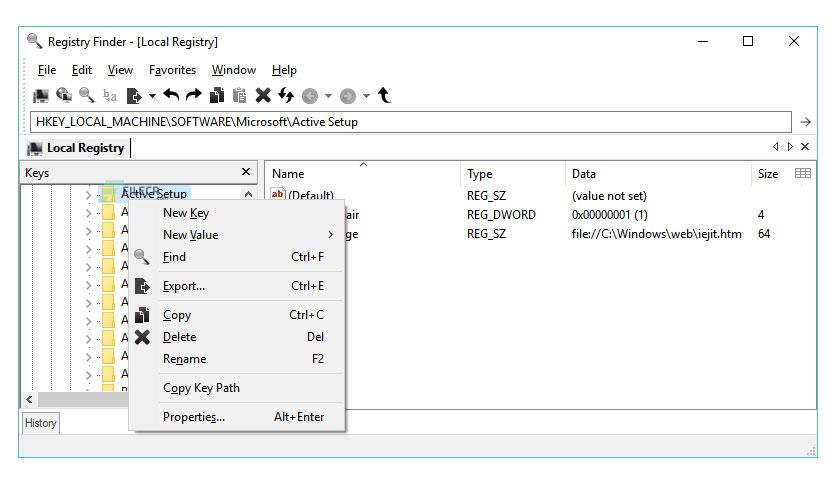
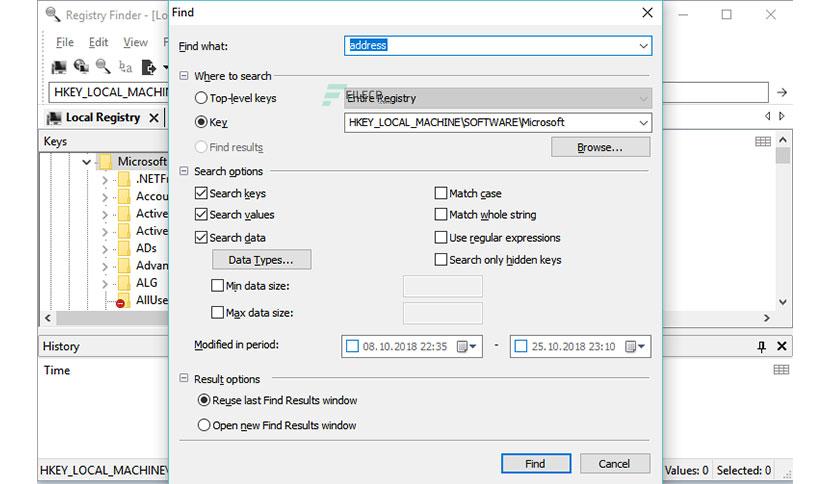
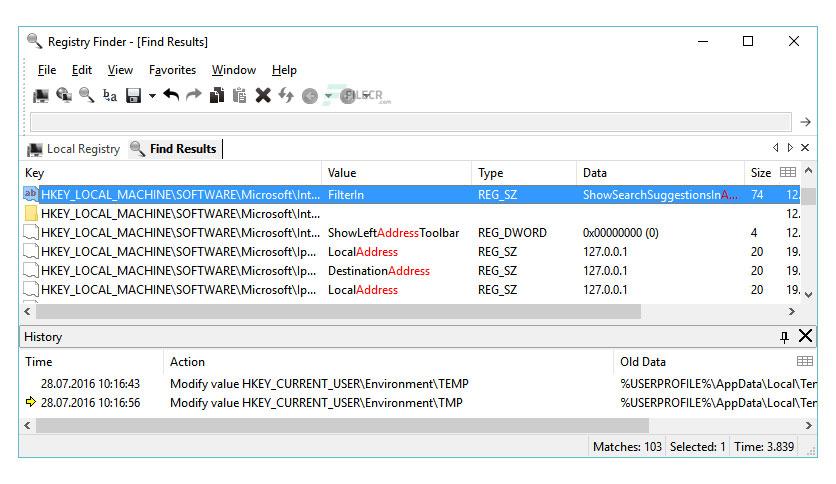
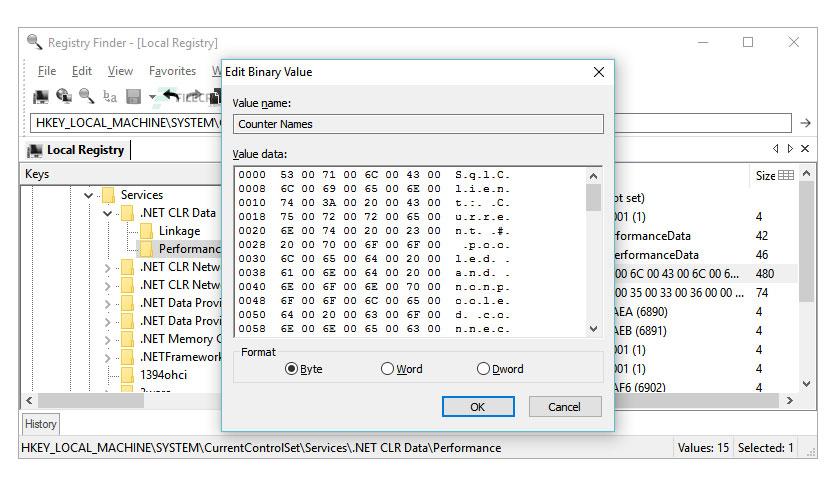
Leave a comment
Your email address will not be published. Required fields are marked *