Free Download Maxum Rumpus full version standalone offline installer for Windows it is a complex yet very simple-to-understand piece of software that aims to offer you a simple method of creating your own file transfer server on your computer, enabling you and other users to upload or download files with minimal effort.
Overview of Maxum Rumpus
Subsequent to the installation process, you will need to go through the setup operation, establishing the ‘FTP Root’ folder, the default account (username and password) and optionally activating the ‘Web File Manager’ feature, which allows you to access it from a web browser.
Next, the ‘Rumpus Administration’ panel lets you start and stop the server at will, with a single button push. From this location, you can also adjust its ‘Settings’, add or remove accounts and connect to your FTP.
Features of Maxum Rumpus
- Web File Manager
- Rumpus FileWatch
- Encrypted Transfers
- Thumbnail Views
- Multi-File Transfers
- Remote Administration
- Event Notices
- Upload Center Forms
- Search
- Guest Transfers
- iPhone Optimized
- Activity Tracking
Technical Details and System Requirements
- Supported OS: Windows 11, Windows 10, Windows 8.1, Windows 7
- RAM (Memory): 2 GB RAM (4 GB recommended)
- Free Hard Disk Space: 200 MB or more
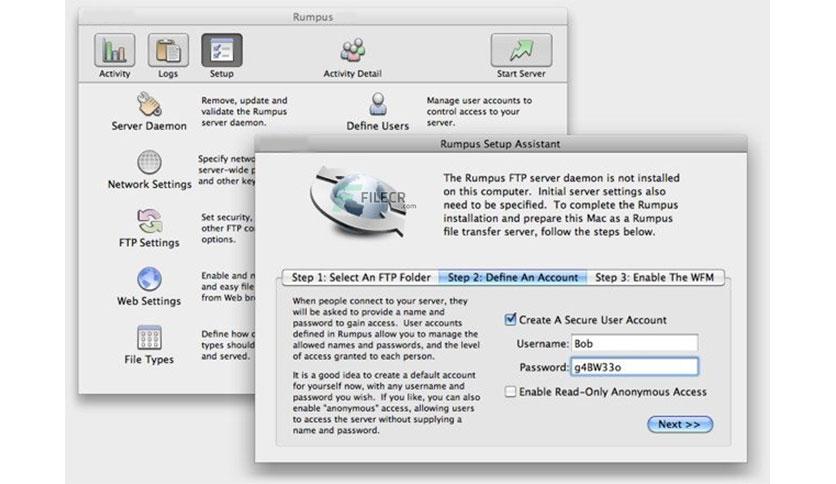
Leave a comment
Your email address will not be published. Required fields are marked *