Free Download Redwood full version standalone offline installer for Windows. This is a simple tool to View and Extract Resources.
Overview of Redwood
This is a simple tool to view and extract resources from EXE, DLL, OCX, CPL, or any other Windows 32 & 64 Bit PE file. The embedded resources are shown in a tree are sorted by language and type.
Pictures like BMP, PNG, JPG, AVI movies, icons, cursors, dialogs, string tables, and version info shown in a preview. All other resources are shown as a binary dump.
Features of Redwood
- A simple Handy Tool
- Easy to use
- View and extract resources
- Every resource can be saved
- User-friendly interface
Technical Details and System Requirements
- Supported OS: Windows 10, Windows 8.1, Windows 7
- CPU: Intel Pentium 4 or later / AMD Athlon 64 or later (900 MHz or greater)
- RAM (Memory): 4 GB RAM (8 GB recommended)
- Free Hard Disk Space: 500 MB or more
- Display: XGA (1,024x768), Full Color (24 bit or higher), 16-bit display (32-bit recommended)
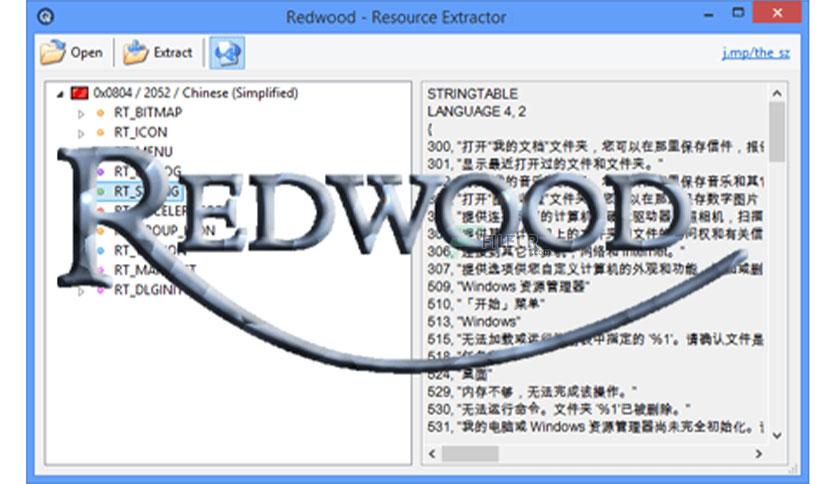
Leave a comment
Your email address will not be published. Required fields are marked *