Free Download Paragon ExtFS for Windows PC. It is a powerful tool that facilitates seamless access to extFS-formatted volumes. Whether you need to transfer files between Windows and Linux systems or want to have read-write access to your extFS partitions from your PC, this software offers a convenient and efficient solution.
Overview of Paragon ExtFS
It bridges the gap between Windows and Linux file systems, allowing users to interact with extFS partitions effortlessly. This software will enable you to read, write, and modify files stored on extFS-formatted drives without compatibility issues.
Seamless Integration
One of the critical features of the software is its seamless integration with the Windows operating system. Once installed, the software seamlessly integrates with the Windows File Explorer, allowing you to access your extFS partitions like any other drive on your system. You can easily open, copy, move, delete, and modify files on extFS volumes without additional software or complicated configurations.
High Performance
It is designed for optimal performance, ensuring fast and reliable access to your extFS partitions. Whether you're transferring large files or performing intensive read-write operations, the software delivers consistent performance without compromising speed or stability. This ensures a smooth and efficient user experience, even when working with large volumes of data.
Cross-Platform Compatibility
This tool allows you to easily exchange data between Windows and Linux systems without compatibility issues. Whether dual-booting between operating systems or sharing files with colleagues or friends who use Linux, this software ensures seamless platform compatibility. This eliminates the hassle of file conversion or compatibility issues, allowing you to work with your data effortlessly regardless of your operating system.
Easy to Use
Despite its advanced functionality, it is easy to use. The intuitive user interface and straightforward setup process make it accessible to users of all skill levels, from beginners to experienced professionals. Whether you're a casual user looking to access your extFS partitions or a power user needing advanced features, this software provides a user-friendly experience without technical expertise.
System Requirements
- Operating System: Windows 11/10/8.1/8/7
- Processor: Minimum 1 GHz Processor (2.4 GHz recommended)
- RAM: 2GB (4GB or more recommended)
- Free Hard Disk Space: 200MB or more is recommended
Conclusion
Paragon ExtFS is a must-have tool for anyone who needs to access extFS-formatted volumes from Windows operating systems. With its seamless integration, high performance, cross-platform compatibility, and ease of use, this software provides a convenient and efficient solution for interacting with extFS partitions. Whether a casual user or a professional, it offers the features and functionality to work seamlessly with your data across different operating systems.
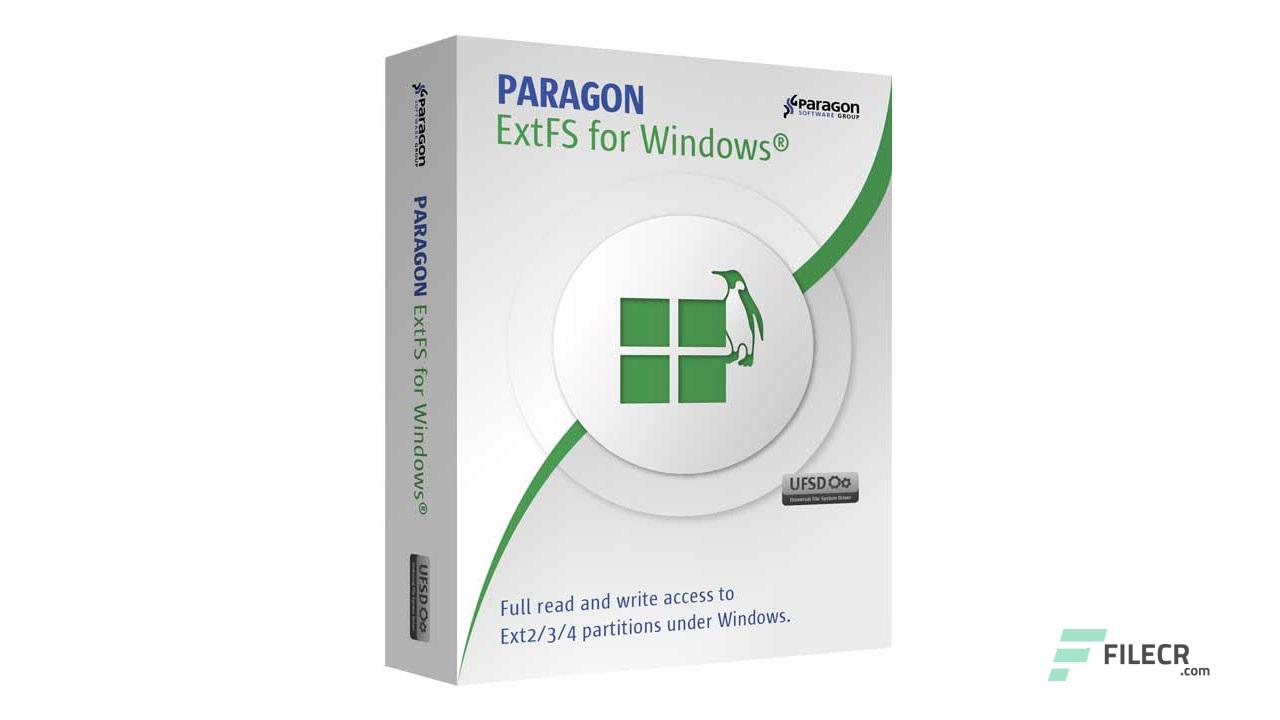
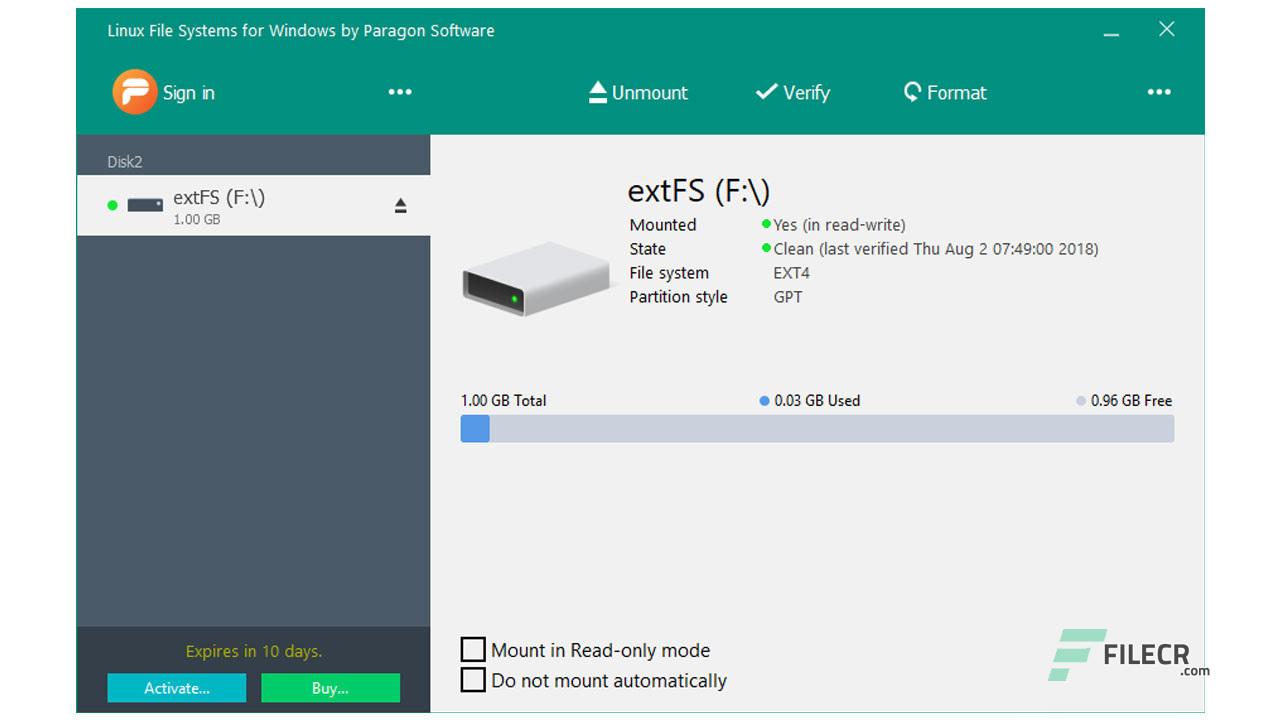
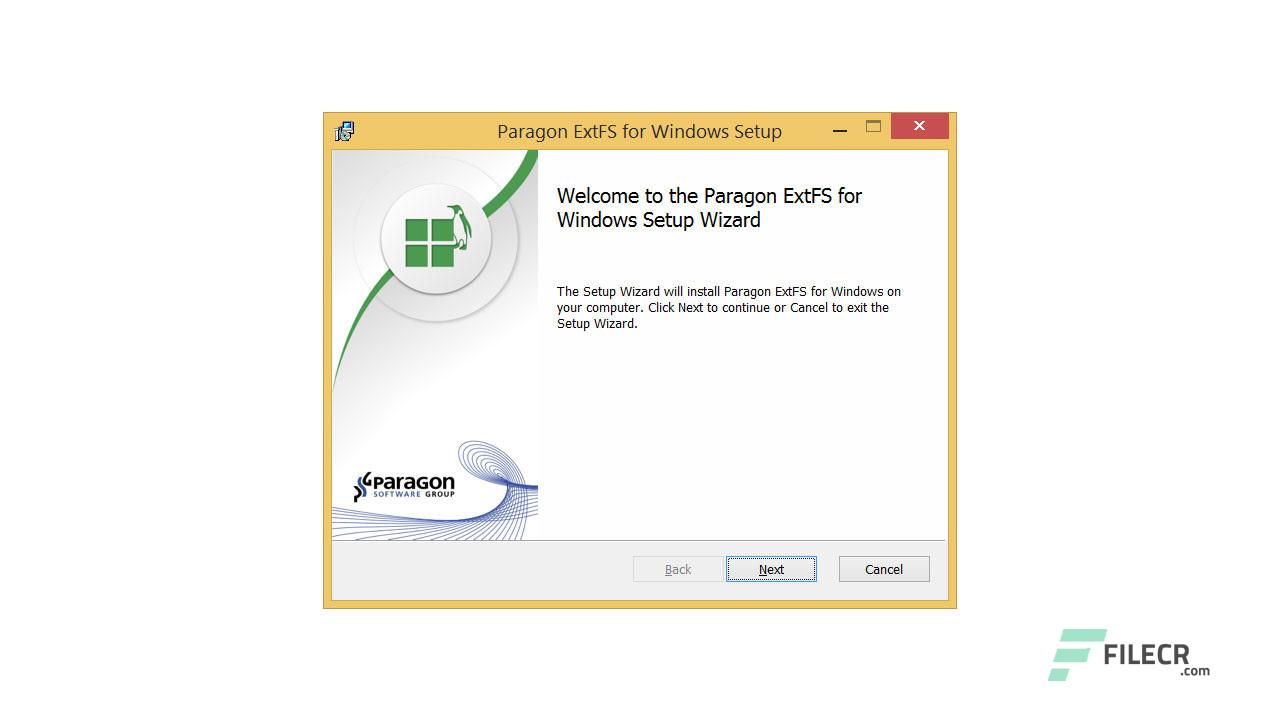
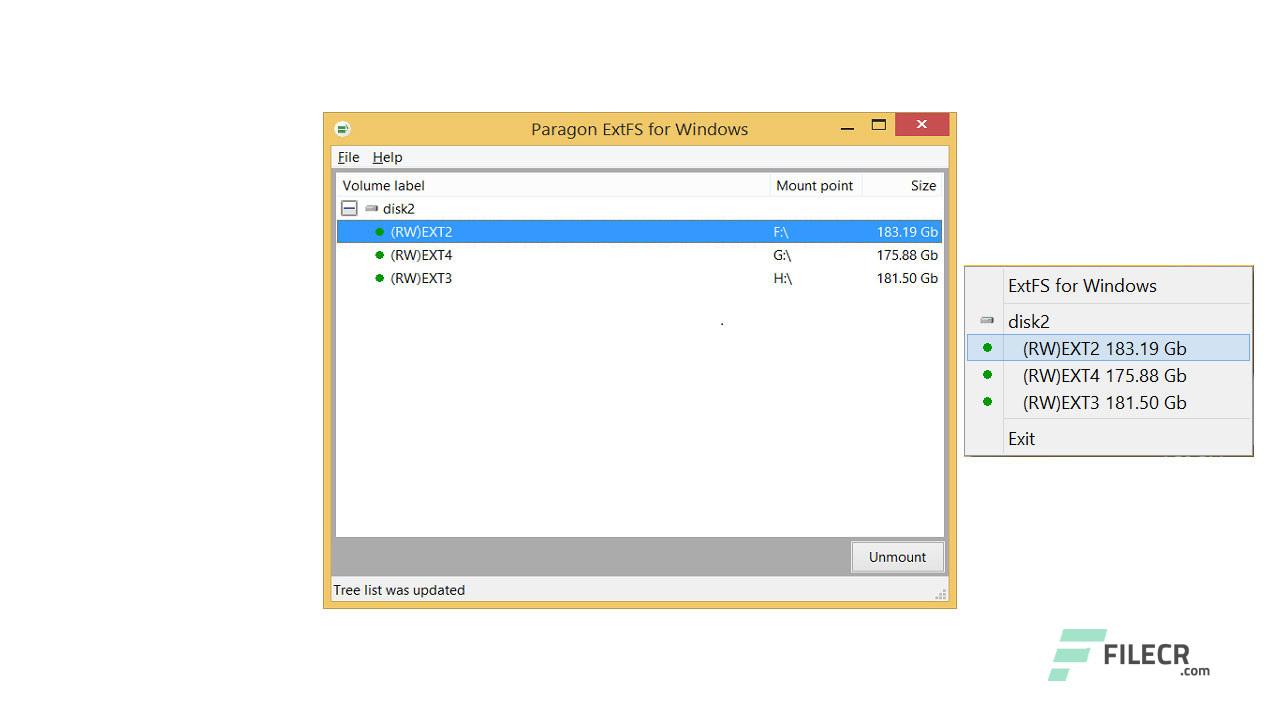
Leave a comment
Your email address will not be published. Required fields are marked *