Free Download ON1 Effects 2023 full version offline installer for Windows PC. It includes hundreds of built-in photo effects, filters, LUTs, borders, textures, and presets — all completely customizable to your style. There are endless creative possibilities with ON1 Effects. Our most popular include HDR Look, B&W, Lens Blur (tilt-shift), Glows, Color Enhancer, Tone Enhancer, Textures, Borders, Film Looks, Split Tone, and more.
Overview of ON1 Effects 2023 Benefits
It includes everything you need to create any style. Whether you are color grading, looking to style an HDR photo, or looking for an elegant black-and-white look, ON1 Effects includes it all. You can customize any look to your taste and quickly save your presets.
Responsive sliders and tools. We've ensured that your tools and slider adjustments won't stick, giving you a fast and smooth editing experience. Filters respond fast, and presets are easy to find and apply.
ON1 Effects 2023 works as a standalone app or as a plug-in with the following:
- Adobe Photoshop
- Adobe Lightroom Classic
- Adobe Photoshop Elements 14 and above
- Apple Photos
Overview of ON1 Effects 2023 Features
- Non-destructive, stackable, and re-editable photo filters and presets
- Includes hundreds of built-in photo effects, filters, LUTs, borders, textures, and presets
- Quickly preview the effects and how the look appears on your photo
- AI technology detects your subject matter and automatically creates a mask
- Blend photos for exposure or create vignettes and graduated filter looks
- Add standard adjustments to only a portion of your photo
- Crop, content-aware fill, clone, refine, chisel, and blur are perfect for touching up photos
- Create luminosity masks based on the image to protect the highlights or shadows automatically
- Like placing filters on the end of your camera, just an easier
- Easily retouch using filters specific to skin tones
- Easily save and organize your looks and presets
- Preview any look or effect instantly
Technical Details and System Requirements
- Supported OS: Windows 11 / Windows 10 / Windows 8.1 / Windows 7
- Processor: Multicore Intel Series or above, Xeon or AMD equivalent
- RAM: 4GB (8GB or more recommended)
- Free Hard Disk Space: 4GB or more recommended
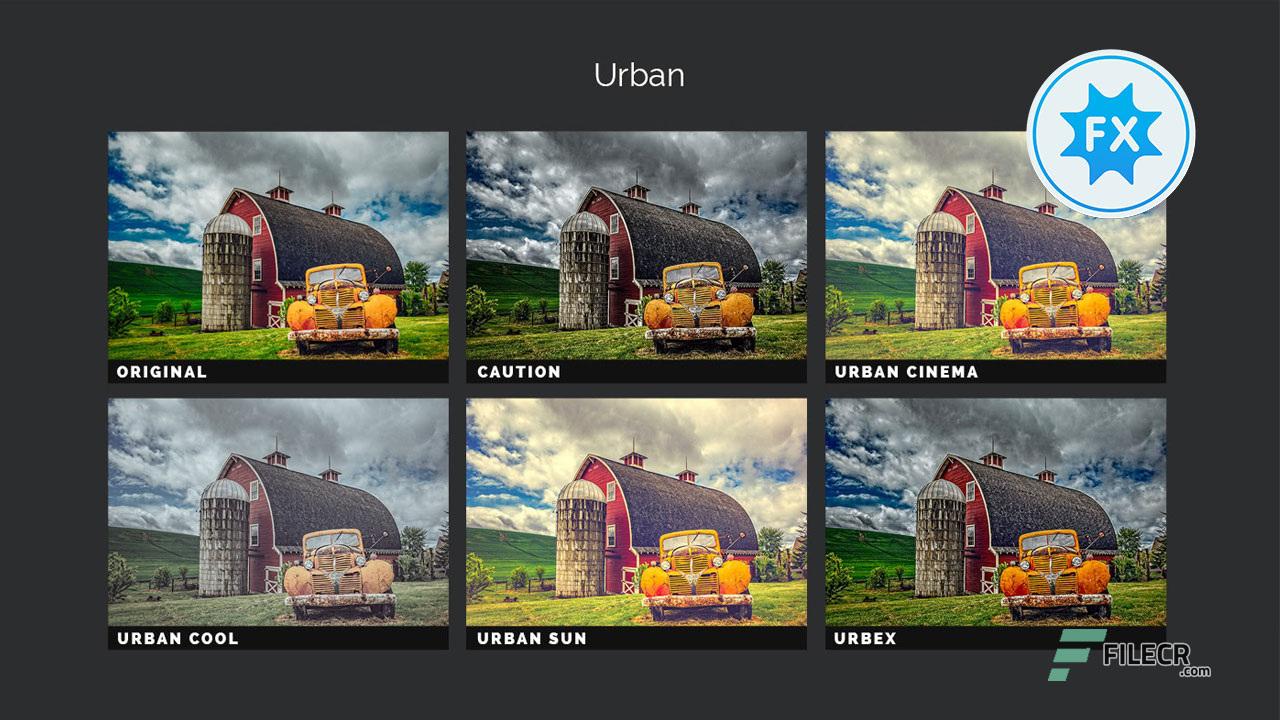
Leave a comment
Your email address will not be published. Required fields are marked *