Free Download Obiklip for Windows PC. This tool automatically transcribes your video content and presents you with a navigable list of lines.
Overview of Obiklip
This is a powerful video editing tool for speech and podcast content. It's tailored to meet the unique needs of creators who want to enhance their videos without the hassle of manual editing. With this software, you can effortlessly find and clip attractive segments, making the editing process smoother and more efficient.
Streamlined Editing Process
One of its standout features is its streamlined editing process. The tool's intuitive interface allows users to navigate seamlessly through their video content. Whether you're a beginner or an experienced editor, this simplicity ensures a hassle-free editing experience.
Auto-Transcription Capabilities
The auto-transcription feature transcribes your speech and podcast content in real-time. This not only saves you time but also ensures accuracy in your captions. The transcription can be easily edited within the platform, giving you complete control over the text associated with your video.
Easy Segment Identification
Identifying and extracting specific segments from your video has never been easier. Advanced algorithms analyze the content, making it simple to pinpoint critical moments. Whether it's a memorable quote, an insightful comment, or a funny anecdote, you can effortlessly find and clip these segments for highlight reels or social media teasers.
Key Features of The Software
- User-Friendly Interface: It boasts a user-friendly interface that prioritizes simplicity without compromising functionality. The intuitive design ensures that users can easily navigate the platform, allowing for a smooth editing process.
- Time-Saving Auto-Transcription: The auto-transcription feature is a time-saving gem. Instead of spending hours transcribing your content manually, it does it for you in real-time. This accelerates your editing process and ensures accurate captions for your videos.
- Efficient Segment Identification: Advanced algorithms analyze your content, making identifying and extracting specific segments effortless. This feature is particularly beneficial for creators looking to highlight key moments in their videos.
System Requirements
- Operating System: Windows 11/10/8.1/8/7
- Processor: Minimum 1 GHz Processor (2.4 GHz recommended)
- RAM: 2GB (4GB or more recommended)
- Free Hard Disk Space: 200MB or more is recommended
Conclusion
Obiklip is a game-changing video editing tool for speech and podcast content. Its user-friendly interface, auto-transcription capabilities, support for .srt files, and efficient segment identification simplify the editing process, making it accessible to creators of all levels.
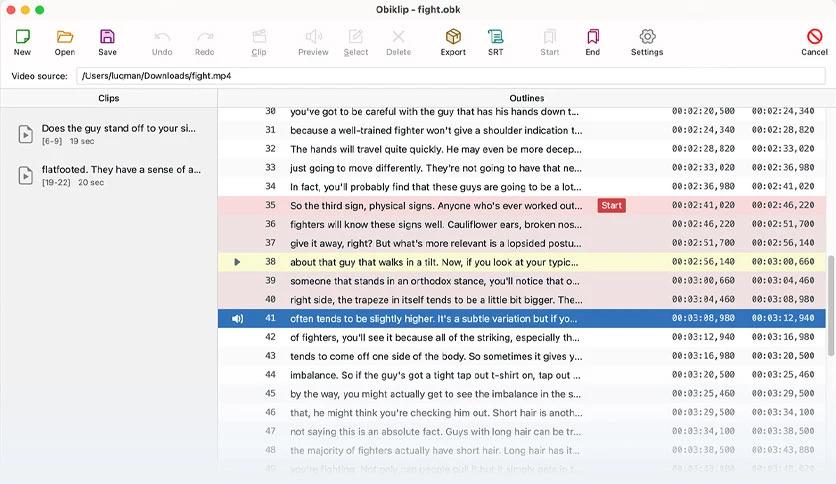
Leave a comment
Your email address will not be published. Required fields are marked *