Free Download Multiverse Pro For Maya full version standalone offline installer for Windows, it is a production-grade native USD solution for all Maya versions.
Overview of Multiverse Pro For Maya
Production-grade native USD solution for all Maya versions, with a non-destructive workflow that is fully rendering agnostic. The inter-op hub between Maya and DCCs in your pipeline. Designed with ease of use in mind, enables anyone to non-destructively author, layout and lookdev any scene with layered USD assets, compositions, overrides.
Hydra-based viewport for previews & playback. Inter-op between Maya, Houdini or other DCC apps or game engines. Unified procedural rendering workflow with low TTFP for all major render engines. Powered by a new end-to-end multi-threaded architecture, from scene construction to final rendering.
Designed to deliver an easy and logical workflow to artists under tight work deadlines and budgets. Featuring UI and UX that are clear, well thought and pleasant. Ready for deployment in production environments of any scale, with a new Python API that is straightforward to use and integrate, abstracting the vastness of the USD APIs.
Features of Multiverse Pro For Maya
- Completely new, end-to-end, massively multi-threaded architecture which delivers up to 100x faster performance in authoring, reading, drawing, manipulating, playback and rendering time-to-first-pixel
- Fully compliant with USD v20.08
- Non-destructive authoring workflow for layout, lookdev, layering and composition
- Unified rendering workflow: easily work with multiple rendering engines while keeping exactly the same artist workflow
- Ability to easily author USD hierarchies for assets and compositions, straight from the Maya outliner
- Write USD assets, compositions and overrides with support for USD proxies & guides
- Read USD and Alembic files, whether static or animated, as a single file or as a sequence via USD clips, with ability to easily generate USD clips
- Complete read/write support of USD point instancing. Maya duplicate as instance, instancer, particle instancer and MASH. Houdini packed/point instancing and duplicates
- Ability to explore and override USD assets with a pleasing, logical and extremely fast UI
- Selectively override transforms with full animation support, including parents and hierarchical inheritance
- Complete workflow for authoring hierarchical and attribute USD Variants, working both from Maya data or from USD data on Compounds
- Selectively override materials, generic & render attributes, visibility and variant selection with complete hierarchical inheritance
- Complete support for authoring Maya-typed and USD-typed custom attributes on either Maya data or USD data
- Ability to write skeleton data to USD, as well as read it. Unique ability yo "bind" skeleton animation to skeleton roots in a fully USD way. This opens up for interesting inter-op workflows with Vicon Shogun
- Ability to write Maya blends shapes to USD
- Ability to encode Stingray shading network as USD Preview Materials
- Realtime high-FPS playback and manipulation streamed to the viewport with OpenGL (Win/Linux) and Metal (macOS), using multiple visualization modes
- Interactive path tracing streamed to the viewport with 3DelightNSI. This works with unlimited threads and does not require a separate installation of 3Delight
- Procedural and parallelized rendering streamed with minimal TTFP to Arnold, 3DelightNSI (including 3DelightNSI Cloud), Redshift, Renderman and VRay
- Linear, velocity, acceleration, curved and deformation 3D motion blur
- Inter-op between Autodesk Maya and other USD-ready DCC applications, in particular with SideFX Houdini Solaris
- Generate 3D USDZ assets for Augmented Reality (AR) in iOS and macOS with full lookdev and animation suppor.
- Pipeline automation with the new, easy to use, Multiverse Python API
- Full support for USD Asset resolution: file-based, ArDefaultResolver or custom resolver
- MUSE, the Multiverse Usd Standalone Editor application, which allows for USD files visualization, playback, non-destructive multi-parameter editing, authoring of overrides and compositions via references and much more to come
Technical Details and System Requirements
- Supported OS: Windows 7/8/10
- Processor: Pentium IV or higher
- RAM: 1 GB RAM (2 GB recommended)
- Free Hard Disk Space: 200 MB or more
- Autodesk Maya 2018 to 2020
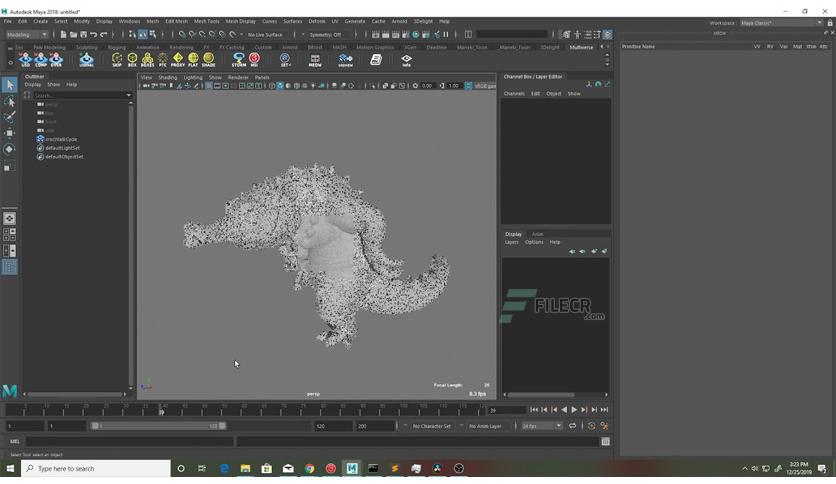


Leave a comment
Your email address will not be published. Required fields are marked *