Free Download Muso 2 full version standalone offline installer for Windows. It can provide flexible access to your music collection.
Overview of Muso 2
This program acts as both a centralized information repository for your music collection & an intuitive graphical user interface to allow you to browse your albums, tag, filter & sort them in various flexible ways.
It provides an alternative front end to your music player and allows you to experience a more meaningful interaction with your music collection.
Features of Muso 2
- Tagging
- Separating the wheat from the chaff - while the majority of your music collection may consist of full albums and EPs which you do want to see while browsing albums, the remainder is made up of odd tracks from other albums
- Collate albums (and group albums by Artist) properly
- Flexible Sorting/Grouping/Filtering - eg. to see your favorite albums of the year (or the decade) ordered by overall rank
- Intuitive Context-Sensitive Navigation
- Feeding the latest on-line metadata about an artist, album or track directly into the music browser
- Providing end-user configuration of the presentation
- Full support for half-star ratings (5 full stars isn't detailed enough!)
- Comprehensive support for Classical Music - with track tags for Composer, Conductor, Ensemble (Orchestra), and Performer(s)
Technical Details and System Requirements
- Supported OS: Windows 10, Windows 8.1, Windows 7
- RAM (Memory): 2 GB RAM (4 GB recommended)
- Free Hard Disk Space: 200 MB or more
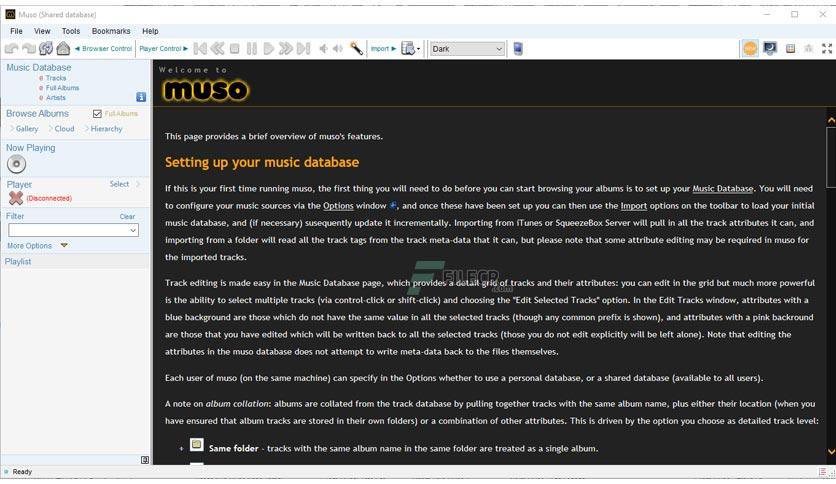
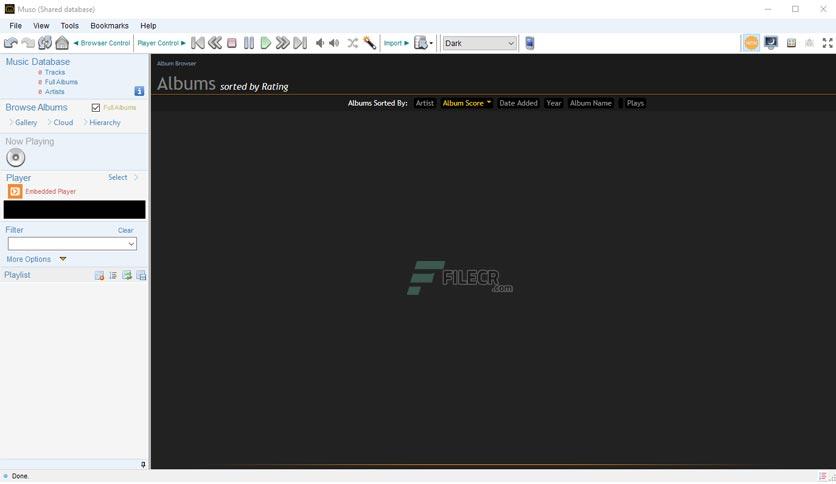
Leave a comment
Your email address will not be published. Required fields are marked *