Free Download Intel Parallel Studio XE Cluster Edition 2020 for Windows PC this comprehensive suite of development tools makes it simpler to build and modernize code with the latest techniques in vectorization, multithreading, multinode parallelization, and memory optimization.
You can download your required edition from "Previous Versions" section.
Overview of Intel Parallel Studio XE 2020 Benefits
This program boosts performance, increases productivity, and eases scalability more than ever for HPC and compute-intensive applications. Whether you build for big data analytics, machine and deep learning, or thousands of other performance-critical applications, this tool-packed suite harnesses the full capabilities inside Intel Xeon and Xeon Phi processors and coprocessors.
This program Composer Edition includes industry-leading C++ and Fortran compilers, performance libraries, standards-based parallel models, and performance-optimized Python. Build fast code, faster.
Intel Parallel Studio XE 2019 Professional Edition includes a complete selection of compilers and libraries. Build your capabilities with a performance profiler, optimized vectorization, threading prototyping, and debugging tools for memory and threads.
Intel Parallel Studio XE 2019 Cluster Edition is our flagship suite. It includes all tools from the other versions, plus an MPI library, an MPI tuning and analysis tool, and an advanced cluster diagnostic system.
Overview of Intel Parallel Studio XE 2020 Features
- Create faster code: Boost application performance that scales on current and future Intel platforms.
- Build code faster: Simplify the process of creating parallel code.
- Get Priority Support: Connect directly to Intel engineers for confidential answers to technical questions.
- Technical compute developers: HPC software developers, domain specialists, students, and educators.
- Enterprise and cloud application developers: Software developers, business analysts, and data analysts.
- Available in multiple locations worldwide, our free sessions show how to build and optimize parallel code with this suite.
- Sharpen your development skills to create faster, more reliable applications with these free online sessions.
System Requirements and Technical Details
- Windows 7, 8.1, 10 operating system or Windows Server 2008 R2, 2012 R2, 2016, 2019
- Processor with Intel64 architecture (Intel Core family and above, Intel Xeon E5 v5 family, Intel Xeon E7 v5 family)
- 12 GB of disk space (minimum) for a standard installation. For Cluster installation, an additional 4 GB of disk space is required
- 2 GB of RAM (minimum)
- Integration with Microsoft Visual Studio 2015, 2017 is supported.
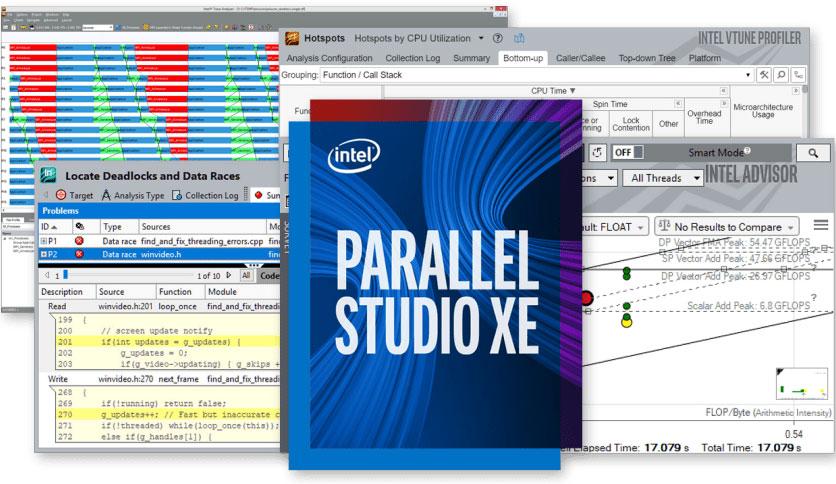
Leave a comment
Your email address will not be published. Required fields are marked *