Free Download Intel Memory and Storage Tool full version standalone offline installer for Windows; it is an advanced drive management software with intuitive GUI.
Overview of Intel Memory and Storage Tool
This drive management software with a Graphical User Interface for Windows allows you to view current drive information, perform firmware updates, and run full diagnostic scans. It supports a wide range of Intel memory drives.
In the ever-evolving technological landscape, optimizing your system's performance is paramount. Intel, a name synonymous with innovation, offers a powerful solution in the form of the Intel Memory and Storage Tool. This article will explore the features, benefits, and how this tool can enhance your computing experience.
Understanding Intel Memory and Storage Tool
1. Optimized Performance:
The Intel Memory and Storage Tool is designed to ensure your system performs at its peak. It provides a user-friendly interface that allows users to optimize their system's memory and storage configurations easily.
2. Real-time Monitoring:
One standout feature is its ability to monitor your system in real-time. Gain insights into memory and storage health, ensuring you are always aware of your system's status and performance.
3. Easy Navigation:
Navigating the tool is a breeze, even for users with minimal technical expertise. The intuitive design allows you to make adjustments effortlessly, ensuring that you get the most out of your Intel hardware.
Benefits of Intel Memory and Storage Tool
1. Extended Lifespan:
By fine-tuning your system's memory and storage settings, you contribute to the longevity of your hardware. Intel's tool enables you to make adjustments that align with the specifications of your components, reducing wear and tear.
2. Enhanced Speed and Responsiveness:
Experience faster boot times reduced loading periods, and increased overall system responsiveness. The tool's optimization capabilities are tailored to provide a smoother, more efficient computing experience.
3. Customizable Settings:
Tailor your system to your specific needs with customizable settings. Whether a gamer, content creator, or business professional, the Intel Memory and Storage Tool empowers you to configure your system for optimal performance in your chosen applications.
How to Use Intel Memory and Storage Tool
1. Download and Installation:
Start by downloading the Intel Memory and Storage Tool from the download button available in the right sidebar. Follow the straightforward installation process to integrate the tool seamlessly into your system.
2. User-friendly Interface:
Upon launching the tool, you will be greeted by an intuitive interface. Navigate through various tabs to access real-time monitoring, optimization settings, and customization options.
3. Adjust Settings to Your Needs:
Make informed decisions about your memory and storage configurations based on your usage patterns. Experiment with different settings and observe the impact on your system's performance.
Conclusion:
In conclusion, the Intel Memory and Storage Tool stands as a testament to Intel's commitment to delivering cutting-edge solutions to users worldwide. Unlock your system's full potential by harnessing this tool's power. Whether you're a tech enthusiast or a casual user, the Intel Memory and Storage Tool provides a user-friendly means to optimize your hardware, ensuring a seamless computing experience. Download it today and elevate your system's performance to new heights.
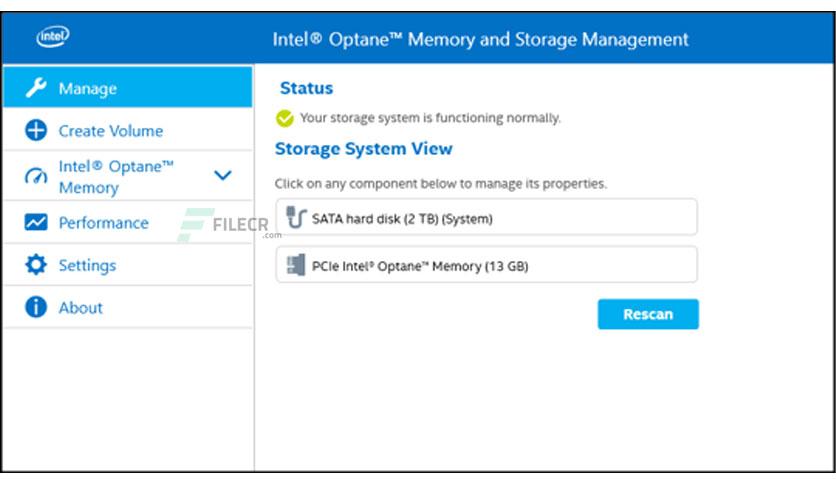
Leave a comment
Your email address will not be published. Required fields are marked *