Free Download Genuine Soundware Mini Orchestra full version standalone offline installer for Windows. This is a sample-playback synthesizer based on a selection of high-quality stereos.
Overview of Genuine Soundware Mini Orchestra
This virtual instrument allows you to create professional-sounding orchestra tracks with ease. It helps to reproduce the sound of a symphonic orchestra easily and quickly. It offers 9 sections, including bass brasses (tubas, trombones), cellos and contrabass, and french horns.
Features of Genuine Soundware Mini Orchestra
- Includes 9 sections, each with adjustable volume, pan, attack, release
- Individual sections can be adjusted to velocity, aftertouch, and expression sensitivity
- Each section can be limited to a programmable velocity range
- Three mute groups allow muting and unmuting sections at the push of a button
- 256 voices of Polyphony
- Built-in Stereo Reverb effect
- Built-in programmer with unlimited Programs
- Embedded user's manual
- Available as a stand-alone application and audio plugin
- Very low CPU and RAM usage
Technical Details and System Requirements
- Supported OS: Windows 11, Windows 10, Windows 8.1, Windows 7
- RAM (Memory): 2 GB RAM (4 GB recommended)
- Free Hard Disk Space: 200 MB or more
FAQs
Q: Can I use it in my DAW?
A: It is compatible with any VST or VST3 compatible host software.
Q: Do I need a MIDI controller to use it?
A: No, you can use your computer keyboard to trigger the notes in Genuine Soundware Mini Orchestra.
Conclusion
This is an excellent virtual instrument for anyone looking to produce professional-sounding orchestra tracks. Its user-friendly interface, multiple instruments, multi-layered sounds, effects and filters, and low system requirements make it a great choice for home studio setups.

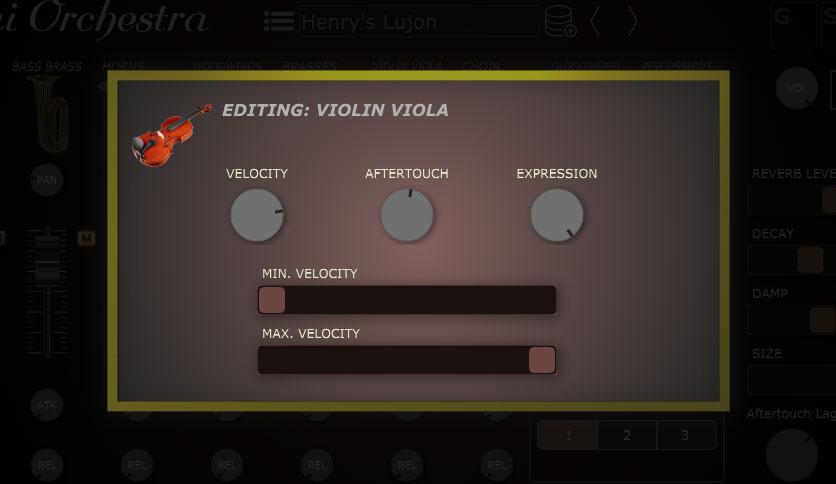
Leave a comment
Your email address will not be published. Required fields are marked *