Free Download FoneLab Screen Recorder full version standalone offline installer for Windows. It allows you to capture video, audio, and an online tutorial, easily customize the size, edit the video or audio, and more.
Overview of FoneLab Screen Recorder
If you want to record movies, calls, tutorials, TV shows, songs, take snapshots, or others, FoneLab can help you do it. There are different things on your computer you want to record and then share with friends or save on a computer or hard drive.
Such as your favorite film, tutorial, ball game, online game, or others. Undoubtedly, this program is easy to use, so professional knowledge is not required.
You can Record the system or microphone voice and take snapshots easier. You can edit the video or snapshot-like arrow, line, text, and more. You can choose full screen or customized size, and you also select video or audio format.
Features of FoneLab Screen Recorder
- Area Selection
- Choose Format
- Record Offline
- Edition Available
- Record History
- Around Mouse
- Record Quality
- Shortcut
Technical Details and System Requirements
- Supported OS: Windows 11, Windows 10, Windows 8.1, Windows 7
- RAM (Memory): 2 GB RAM (4 GB recommended)
- Free Hard Disk Space: 200 MB or more
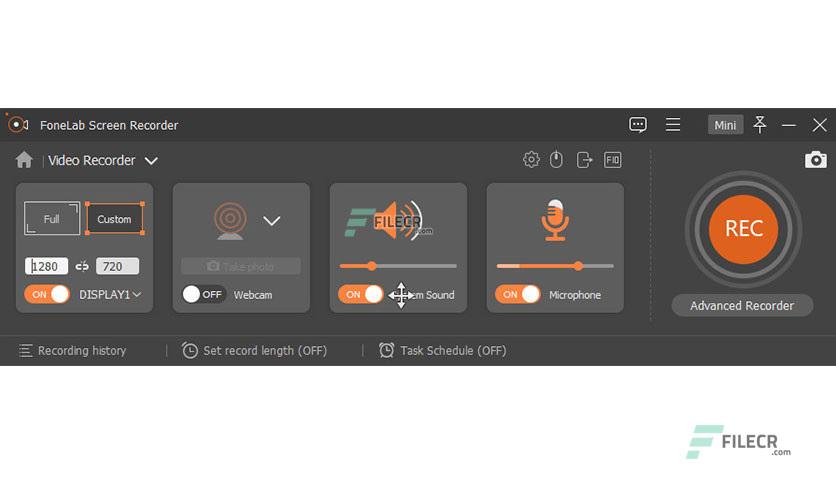



Leave a comment
Your email address will not be published. Required fields are marked *