Free Download Easy Video Logo Remover full version standalone offline installer for Windows, it is a simple tool that enables you to remove the watermark image in a video file.
You can also FREE download Replay Media Catcher
Overview of Easy Video Logo Remover
This is a simple tool that enables you to improve the image in a video file, by removing watermark insertions, such as logos, signatures or subtitles.
The software allows you to clear the image, in order to enjoy watching the video/movie without being distracted by the logo on the screen.
Video Logo Remover is small, lightweight and user-friendly. All you need to do is load the video file into the program, then select the area where the logo is placed.
You may preview the frames in the video, by moving the playback slider to the desired moment. This action can help you identify the mark you wish to remove from the image, for example.
Features of Easy Video Logo Remover
- Easy to Use
- Remove logos from videos
- Multiple supported formats
Technical Details and System Requirements
- Supported OS: Windows 7/8/10
- Processor: Pentium IV or higher
- RAM: 1 GB RAM (2 GB recommended)
- Free Hard Disk Space: 200 MB or more
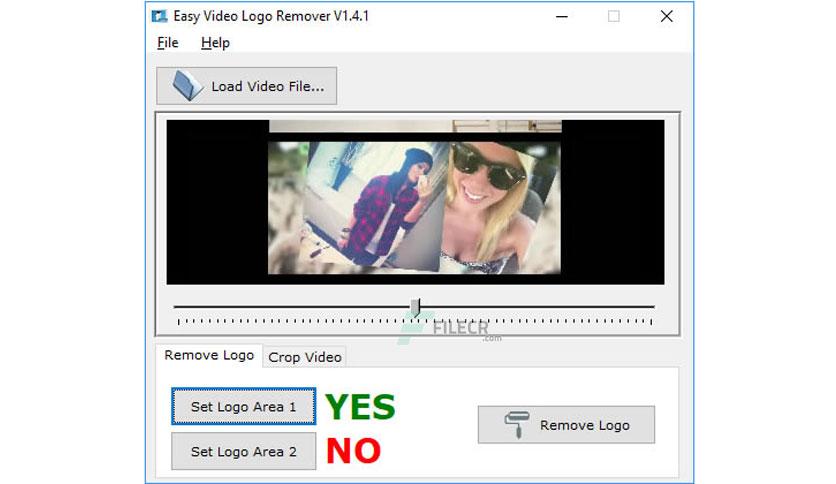
Leave a comment
Your email address will not be published. Required fields are marked *