Free Download Defender Remover standalone offline installer for Windows. It enables you to turn off the Windows-embedded antivirus for good.
Overview of Defender Remover
This software tool is designed to remove Windows Defender from your system, making installing other antivirus solutions you prefer easier. This small tool enables you to turn off the Windows-embedded antivirus for good. Don’t fret; you can turn it back on again if you change your mind.
Features of Defender Remover
- This user-friendly tool makes disabling or removing Windows Defender from your computer easy.
- The software is designed to remove Windows Defender quickly and efficiently without any hassle.
- It does not require any installation process. You can download and run it on your system.
- It is entirely safe to use and does not harm your computer in any way
Technical Details and System Requirements
- Supported OS: Windows 11, Windows 10, Windows 8.1
- RAM (Memory): 2 GB RAM (4 GB recommended)
- Free Hard Disk Space: 200 MB or more
FAQs
Q: Is it safe to remove Windows Defender?
A: It is an important security feature of the Windows operating system. However, removing Windows Defender using Defender Remover is safe if you prefer another antivirus solution.
Q: Does it work with other antivirus solutions?
A: Defender Remover is compatible with most antivirus solutions available.
Conclusion
This simple yet powerful tool can help you remove Windows Defender from your system. It is easy to use, quick, and efficient, making it a reliable choice for users who prefer to use other antivirus solutions.
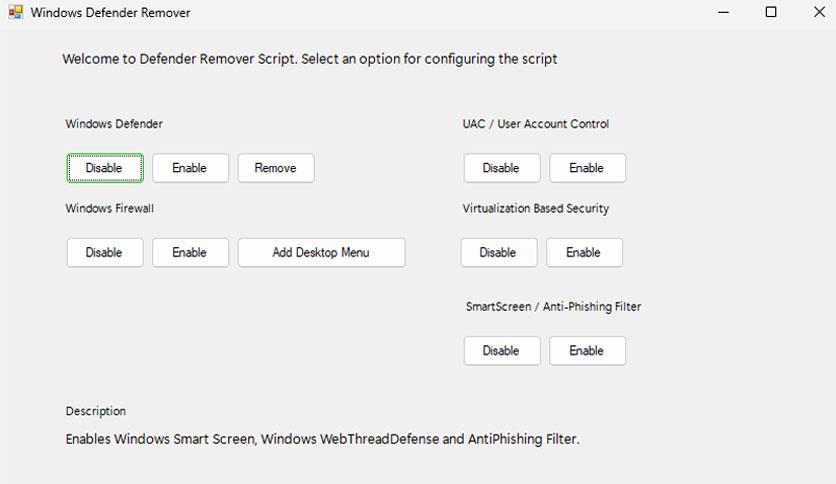
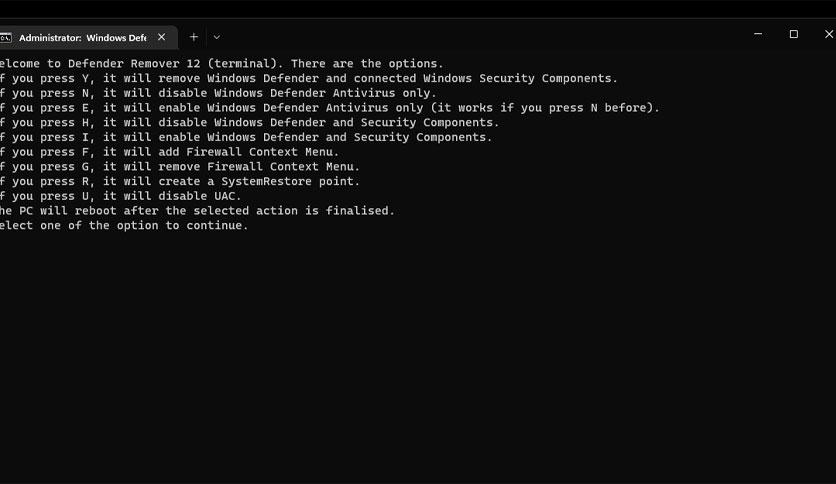
Leave a comment
Your email address will not be published. Required fields are marked *