Free Download Air Explorer Pro standalone offline installer for Windows. It supports the best cloud servers: OneDrive, Google Drive, 4shared, Box, Dropbox, Mega, Copy, Mediafire, Yandex, Baidu, and WebDAV.
Overview of Air Explorer Pro
It supports the best cloud servers: OneDrive, Google Drive, 4shared, Box, Dropbox, Mega, Copy, Mediafire, Yandex, Baidu, and WebDAV. Many people like to back up their most valuable documents on cloud servers, protected by a custom username and password.
However, when you want to move or copy a file from one account to the other, you must log in to the first account, download the file to your PC, then log in to the second one and upload it. You can simplify this task by using Air Explorer, an app that allows you to browse through the data you store on several cloud servers easily.
Features of Air Explorer Pro
- Straightforward looks and neatly organized tabs
- Browse data stored on Dropbox, Mega, OneDrive, Google Drive, and others
- Move files between accounts or encrypt all uploads
Technical Details and System Requirements
- Supported OS: Windows 11, Windows 10, Windows 8.1, Windows 7
- RAM (Memory): 2 GB RAM (4 GB recommended)
- Free Hard Disk Space: 200 MB or more
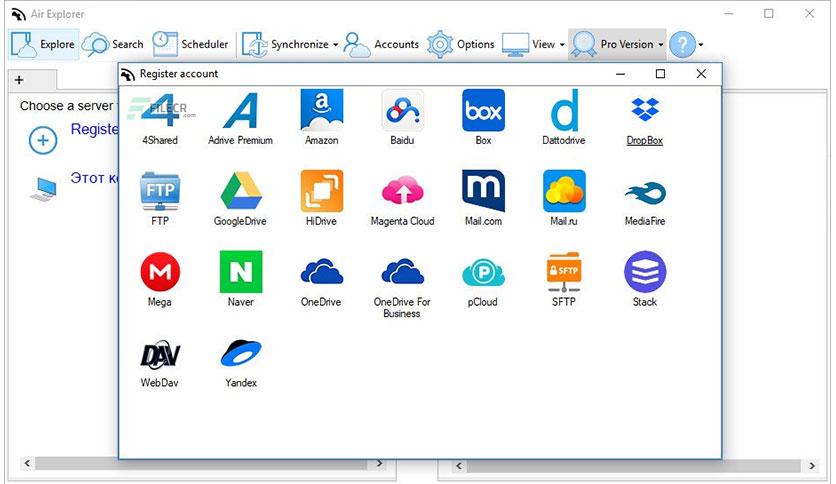
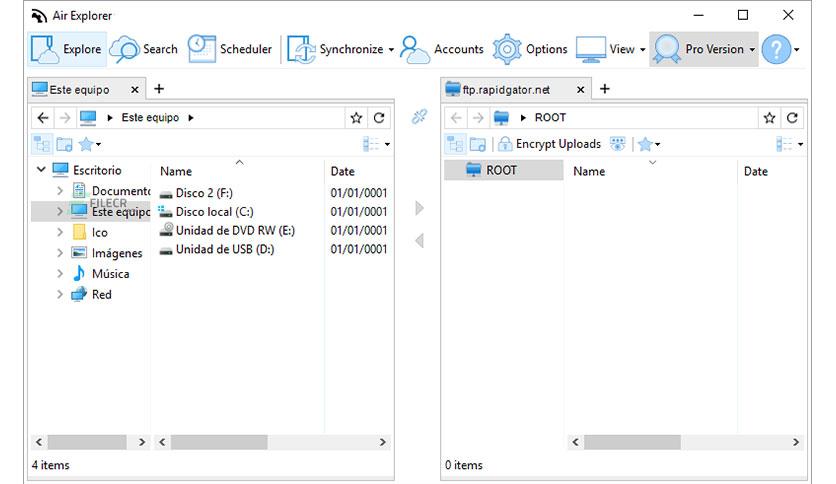
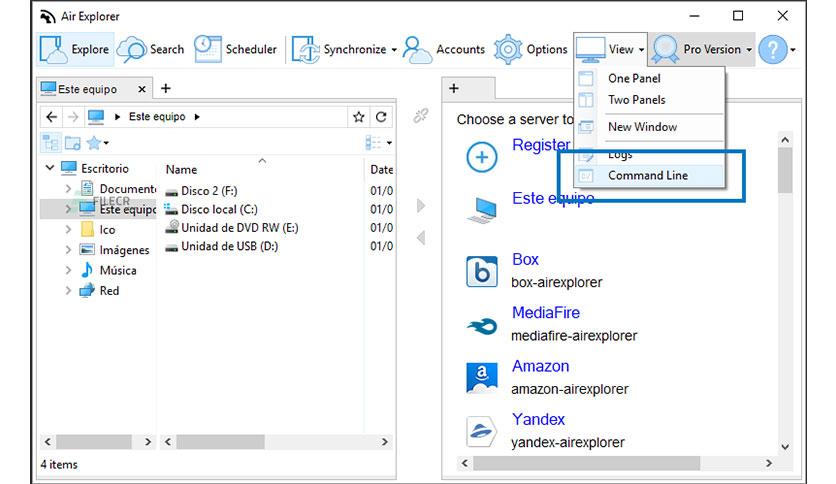
Leave a comment
Your email address will not be published. Required fields are marked *