Free Download TunesKit Subtitle Editor full version standalone offline installer for macOS. This powerful tool allows you to easily add subtitles to your videos, helping you create professional-looking content that captivates your audience. It is a user-friendly application offering many features to assist you creatively add subtitles to your videos.
Overview of TunesKit Subtitle Editor for MacOS
It is a versatile tool that offers a range of features to help you easily add subtitles to your videos. This tool creates and adds as many subtitles as You want with a few clicks. Once you've imported your video, you can add subtitles with just a few clicks. Users can import video clips to the intuitive interface by drag-and-drop and begin to add a mountain of subtitles to their wanted frames firsthand. The subtitles can simultaneously be put and removed anywhere under the multi-track subtitling timeline.
Features of TunesKit Subtitle Editor for MacOS
- Intuitive interface for easy video importing
- Customizable subtitles to suit your needs
- Support for a wide range of video formats
- Real-time preview to see your changes as you make them
- Batch processing for adding subtitles to multiple videos at once
- Ability to adjust the timing and placement of subtitles
- Support for multiple languages
- Export options to save your videos with subtitles included
- Regular updates and improvements
- A dedicated customer support team to assist you with any questions or issues
- Create & Add as Many Subtitles as You Want with a Couple of Clicks
System Requirements
macOS 10.12 or later
FAQs
Q: Can I add subtitles in different languages to my videos?
A: Yes, this tool supports multiple languages, allowing you to add subtitles in the language of your choice.
Q: Can I customize the appearance of my subtitles?
A: Yes, you can customize the appearance of your subtitles, including the font, size, color, and placement.
Q: Can I add subtitles to multiple videos at once?
A: It supports batch processing, allowing you to add subtitles to multiple videos simultaneously.
Q: Can I preview my subtitles before exporting my video?
A: You can preview your subtitles in real-time, allowing you to see your changes as you make them.
Q: Is there a limit to the number of subtitles I can add to my videos?
A: No, you can add as many subtitles as you want to your videos with this.
Q: Is TunesKit Subtitle Editor easy to use?
A: Yes, It has an intuitive interface that makes adding subtitles to your videos easy.
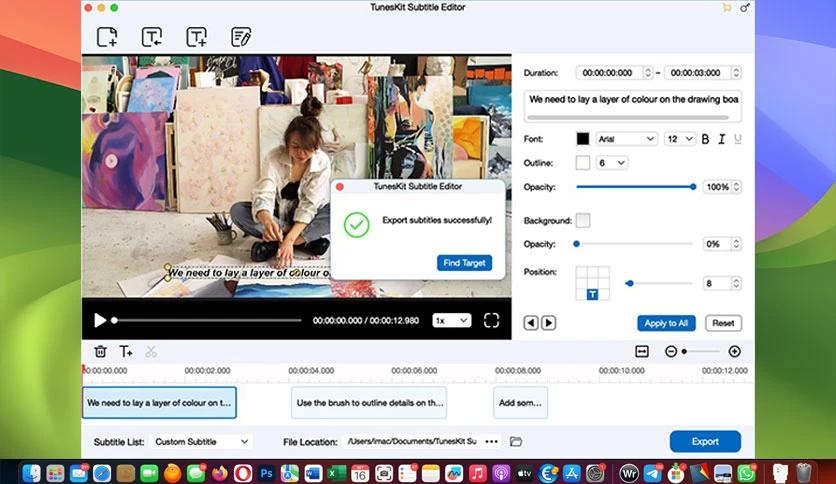
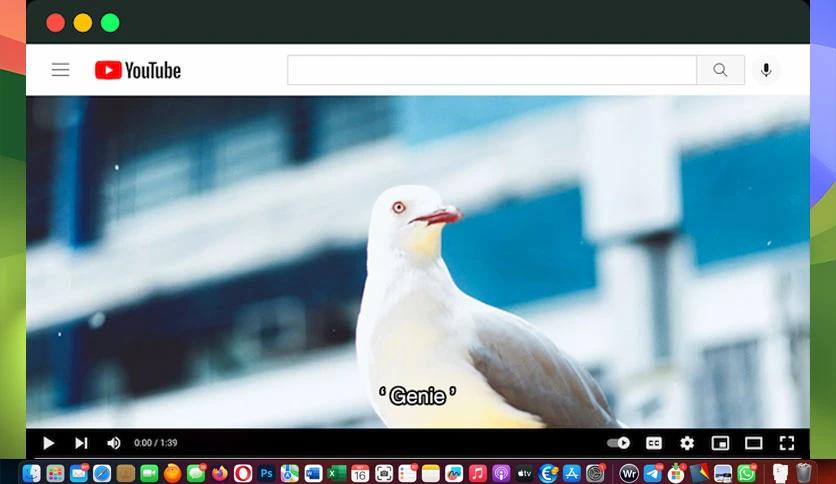
Leave a comment
Your email address will not be published. Required fields are marked *