Free Download Topaz DeNoise AI latest standalone offline installer for macOS. It eliminates noise white and recovers real details to get the best possible image quality in your high-ISO and low-light photos.
Overview of Topaz DeNoise AI for macOS
DeNoise AI is a powerful solution for photographers seeking high-quality noise reduction. It is designed to reduce noise in photographs while preserving important details and maintaining image sharpness. By utilizing advanced machine learning algorithms, this application goes beyond traditional denoising techniques and produces remarkable results.
In digital photography, noise reduction is vital in enhancing image quality. Whether you're a professional photographer or an amateur enthusiast, the presence of noise in your images can often be frustrating. However, with advancements in artificial intelligence, noise reduction has become more sophisticated and efficient. One powerful tool that has gained considerable attention is Topaz DeNoise AI.
Features of Topaz DeNoise AI for macOS
- AI-Powered Noise Reduction
Topaz DeNoise AI employs artificial intelligence to analyze image noise patterns and intelligently reduce noise while preserving essential details. The software's algorithms have been trained on a vast dataset of noisy and clean images, enabling it to make intelligent decisions about noise removal. - Sharpness and Detail Preservation
A significant challenge with noise reduction tools is the potential loss of image sharpness and fine details. However, DeNoise AI incorporates sophisticated techniques to preserve these crucial aspects of your photographs. It selectively applies noise reduction, ensuring that important features remain intact. - Customizable Noise Reduction
DeNoise AI allows users to fine-tune the noise reduction process according to their preferences. The software offers various adjustment sliders, allowing you to control the overall strength of noise reduction, adjust details, and handle artifacts effectively. - Batch Processing
For professional photographers and those dealing with large volumes of images, batch processing capabilities are essential. Topaz DeNoise AI offers batch processing functionality, enabling you to apply noise reduction to multiple images simultaneously, saving valuable time and effort. - Standalone and Plugin Support
DeNoise AI is a standalone application and a plugin for popular photo editing software, such as Adobe Photoshop and Lightroom. This versatility ensures seamless integration into your existing workflow, providing flexibility and convenience.
Technical Details and System Requirements
- macOS 10.14 or later
- Intel / Apple M1/M2
FAQs
Q: Is Topaz DeNoise AI only suitable for professional photographers?
A: While DeNoise AI is an excellent tool for professionals, it is equally beneficial for enthusiasts and hobbyists who want to enhance their photos and reduce noise effectively.
Q: Can Topaz DeNoise AI handle noise in both RAW and JPEG images?
A: Yes, DeNoise AI can handle noise reduction in both RAW and JPEG images, allowing you to improve the quality of your photographs regardless of the file format.
Q: Does Topaz DeNoise AI support batch processing?
A: Yes, DeNoise AI supports batch processing, making it convenient to apply noise reduction to multiple images simultaneously.
Q: Can Topaz DeNoise AI be a standalone application or plugin?
A: DeNoise AI can be used as a standalone application and a plugin for popular photo editing software like Adobe Photoshop and Lightroom.
Q: How does Topaz DeNoise AI compare to other noise reduction tools?
A: Topaz DeNoise AI stands out with its advanced AI-powered algorithms, which produce impressive noise reduction while preserving image details and sharpness. Its customizable features, batch processing capability, and integration options make it a standout choice for photographers.
Conclusion
Topaz DeNoise AI is a powerful noise-reduction tool that combines the power of artificial intelligence with an intuitive user interface. It offers advanced noise reduction while preserving important details, making it an essential asset for photographers of all levels. Whether you're a professional seeking to enhance your workflow or an enthusiast looking to elevate your photography, Topaz DeNoise AI is undoubtedly worth considering.
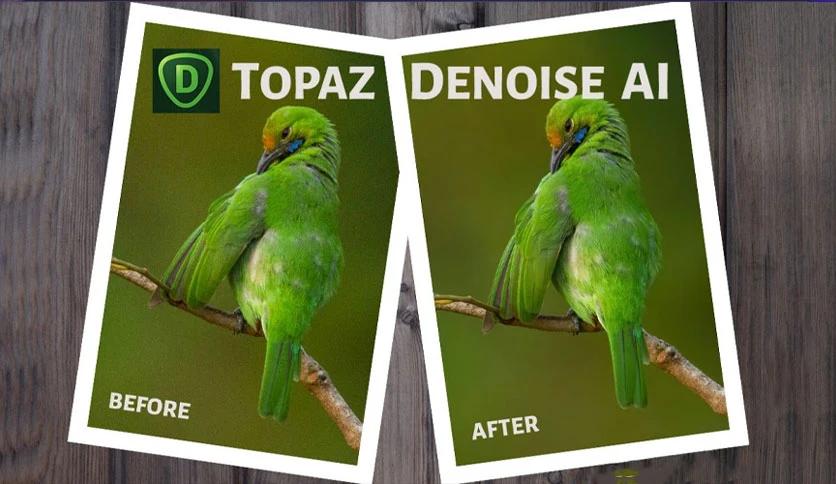
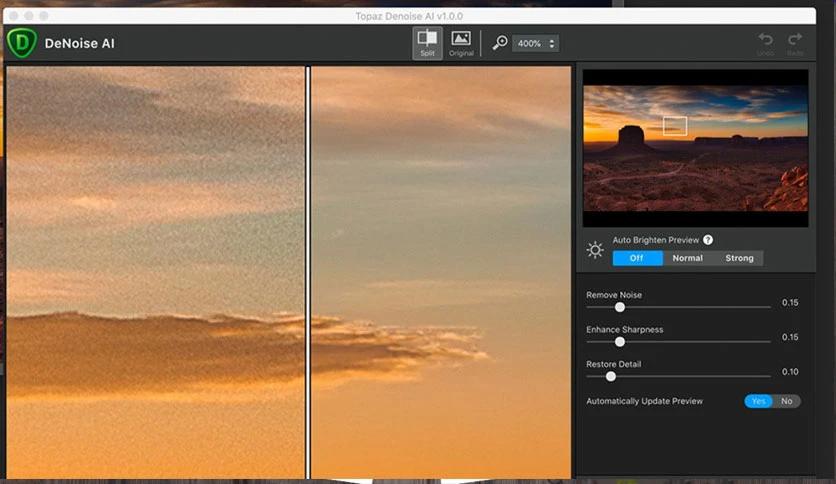
Leave a comment
Your email address will not be published. Required fields are marked *