Free Download Timo Partl SubTotal latest standalone offline installer for macOS. It is a powerful tool allowing users to create and manage invoices for their business easily. A simple and intuitive interface makes it easy to generate professional-looking invoices with just a few clicks. It is a tool for small business owners to create PDF invoices quickly.
Overview of SubTotal for macOS
It is a versatile invoicing software that offers a range of features to streamline the invoicing process. With this, you can easily create, customize, and send invoices to your clients. The software also allows you to track payments, manage expenses, and generate reports, making it easier to keep track of your finances.
Features of SubTotal for macOS
- Easy to Use: It features a user-friendly interface that makes creating and managing invoices easy.
- Customizable Templates: Choose from various professionally designed templates to create invoices that reflect your brand.
- Invoice Tracking: Keep track of all your invoices and payments in one place.
- Expense Tracking: Easily track expenses related to your invoices to ensure accurate billing.
- Reporting: Generate reports to gain insights into your business's financial health.
- Multi-Currency Support: Invoice clients in their local currency for international transactions.
- Auto-Reminders: Set up automatic reminders for overdue invoices to ensure timely payments.
- Secure and Cloud-Based: Your data is securely stored in the cloud, guaranteeing access from anywhere.
- Integration: Seamlessly integrate with other business tools for enhanced productivity.
Technical Details and System Requirements
- macOS X 12.0 or later
FAQs
Q: Can I customize the invoices created with this tool?
A: Yes, It allows you to customize the invoices with your logo, colors, and fonts.
Q: Is this compatible with other accounting software?
A: It integrates seamlessly with other accounting software for enhanced functionality.
Q: Can I track expenses with this tool?
A: Yes, It allows you to track expenses related to your invoices for accurate billing.
Q: Is this tool suitable for international transactions?
A: Yes, It supports multi-currency invoicing for international transactions.
Q: Is this software secure?
A: Yes, It stores your data securely in the cloud, ensuring access from anywhere, anytime.
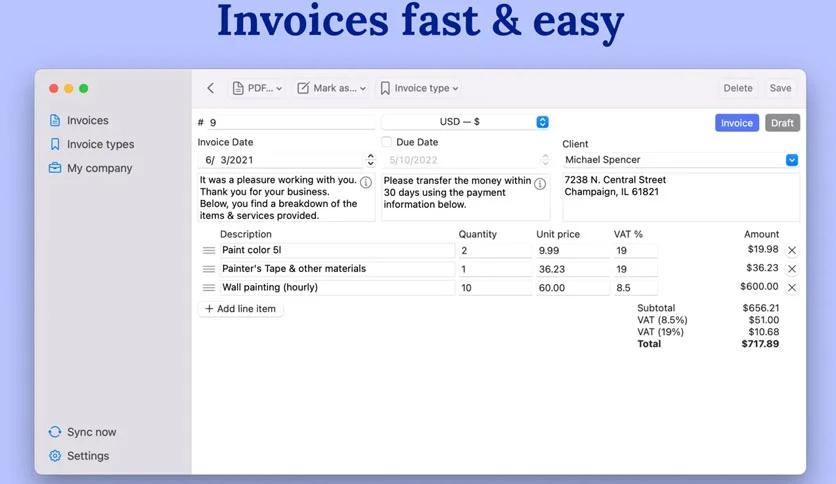
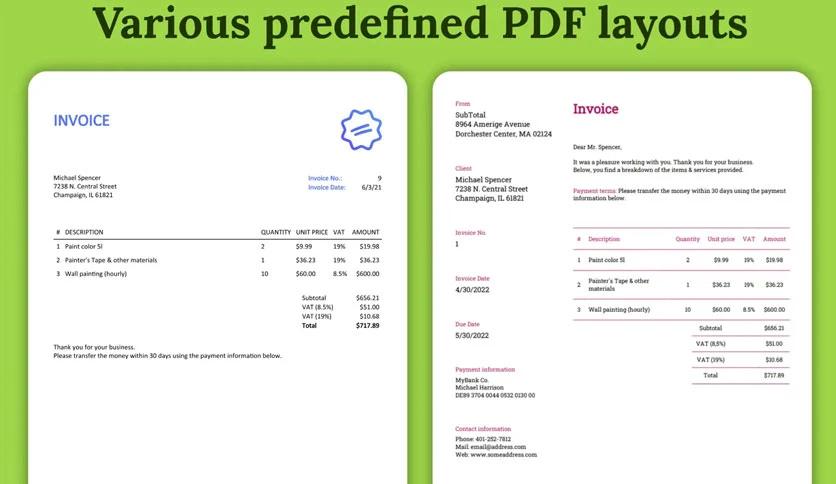

Leave a comment
Your email address will not be published. Required fields are marked *