Free Download Pixa Voice AI by Synergy, the latest standalone offline installer for macOS. Ideal for educators, professionals, content creators, and those needing accessibility support, it effortlessly turns spoken words into written text. Elevate your productivity and creativity with the ultimate voice transcription and translation tool.
Overview of Pixa Voice AI for macOS
It is a cutting-edge application designed to make transcription and translation tasks seamless for MacOS users. With its intuitive interface and powerful AI algorithms, It simplifies converting spoken language into written text. Whether you're a student, a professional, or someone who needs accessibility support, It offers a range of features to meet your needs.
It harnesses AI to revolutionize the way you work with audio. It's designed for everyone, and it can transcribe voice to text (and vice versa) in multiple languages, convert MP3s to captions, and summarize presentations and meetings.
Features of Pixa Voice AI for macOS
- Speech-to-text transcription in multiple languages
- Text-to-speech conversion for written content
- Real-time transcription during live events or meetings
- Support for various audio file formats, including MP3, WAV, and more
- Customizable transcription settings for accuracy and speed
- Integrated translation capabilities for over 100 languages
- Auto-summarization of long texts or presentations
- Offline mode for transcription and translation without an internet connection
- Easy sharing of transcribed documents via email or cloud storage
- Secure encryption to protect your data
Technical Details and System Requirements
MacOS 10.15 or later
FAQs
Q: Can I use Pixa Voice offline?
A: It offers an offline mode for transcription and translation tasks.
Q: How accurate is Pixa Voice's transcription?
A: It uses advanced AI algorithms to achieve high levels of accuracy in transcription tasks.
Q: Can Pixa Voice translate audio files?
A: It offers translation capabilities for both spoken and written content.
Q: Does Pixa Voice support voice commands?
A: It allows users to control the app using voice commands for hands-free operation.

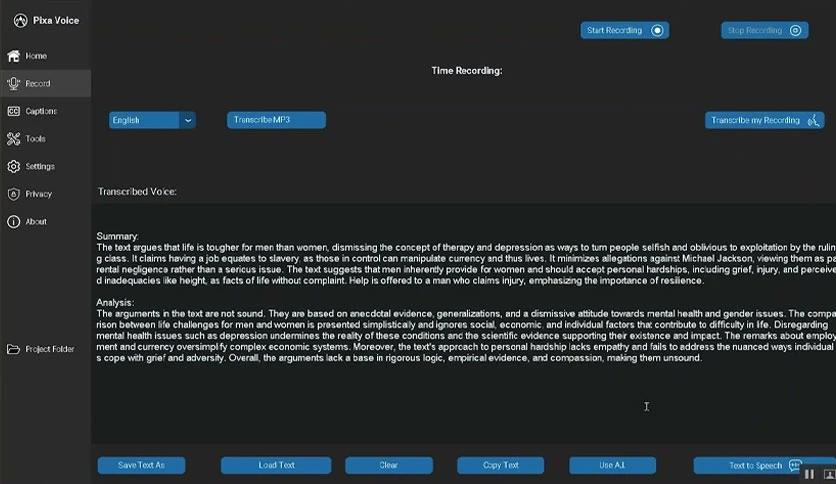
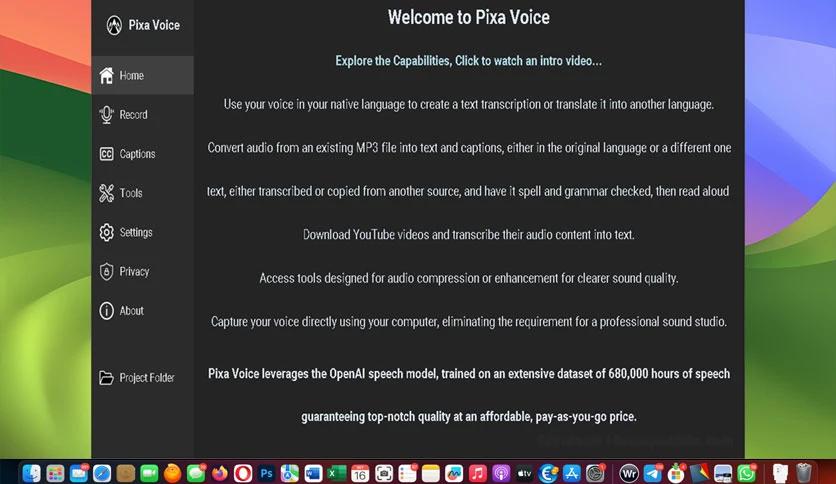
Leave a comment
Your email address will not be published. Required fields are marked *