Free Download Standard Notes Desktop is the latest standalone offline installer for macOS. It offers a secure and user-friendly platform for capturing your notes with robust encryption and seamless cross-platform syncing.
Overview of Standard Notes Desktop for macOS
It is a beacon of security and user-friendliness for capturing your thoughts and ideas. Unlike its counterparts, the tool prioritizes your privacy with unwavering commitment. Every note you jot down is shielded by military-grade, end-to-end encryption. This means your data is encrypted on your device before syncing, rendering it inaccessible even to the tool itself. This unparalleled level of privacy grants you the ultimate peace of mind, knowing your intellectual property and personal musings remain controlled.
Features of Standard Notes Desktop for macOS
- End-to-end Encryption: Ensures the highest level of security for your notes with end-to-end encryption. Only you can access and decrypt your notes, providing a solid shield against unauthorized access.
- Privacy Focus: With privacy at its core, it refrains from collecting personal data, ensuring that your thoughts and ideas remain yours alone. It doesn't compromise on privacy and adopts a zero-knowledge architecture.
- Cross-Platform Syncing: Seamlessly synchronizes your notes across various platforms. This feature ensures a consistent experience regardless of the device you're using.
- Unlimited Devices: Offers complete device sync, allowing you to access your notes from any device without restrictions. This flexibility is ideal for users who work on multiple devices or switch between them regularly.
- Extensions and Themes: Customize your note-taking experience with various extensions and themes. Tailor it to your preferences, whether you prefer a minimalist design or need additional functionalities to enhance your productivity.
- Offline Access: Allows you to work seamlessly without an internet connection, ensuring your notes are always accessible when needed.
- Markdown Support: Supports Markdown, offering a versatile way to organize and present your information.
- Multi-Layered Security: Employs multi-layered security protocols to safeguard your data. This approach ensures that your notes remain protected from potential threats.
- Tagging and Organization: Allows you to categorize and sort your notes, making it easy to retrieve information when needed.
- Backup and Restore: Ensures you never lose valuable information, providing peace of mind in case of accidental deletions or device failures.
Technical Details and System Requirements
- macOS 10.13 or later
- Processor: Intel or Apple Silicon
Conclusion
It is ideal for individuals seeking a secure and robust note-taking solution. Its unwavering commitment to privacy, powerful features, and effortless cross-platform syncing empower you to confidently capture your thoughts, knowing they are always safe and accessible. Take control of your digital life and safeguard your ideas.
FAQs
Q: Can I import notes from other apps?
A: Yes, it supports importing notes from various popular applications like Evernote, OneNote, and Google Keep.
Q: How does it compare to other note-taking apps?
A: It stands out for its unwavering focus on privacy and security, with open-source code and end-to-end encryption.
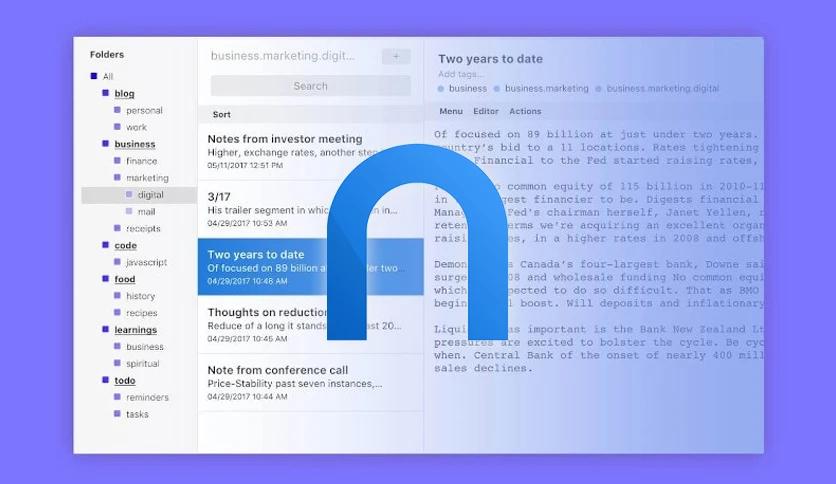
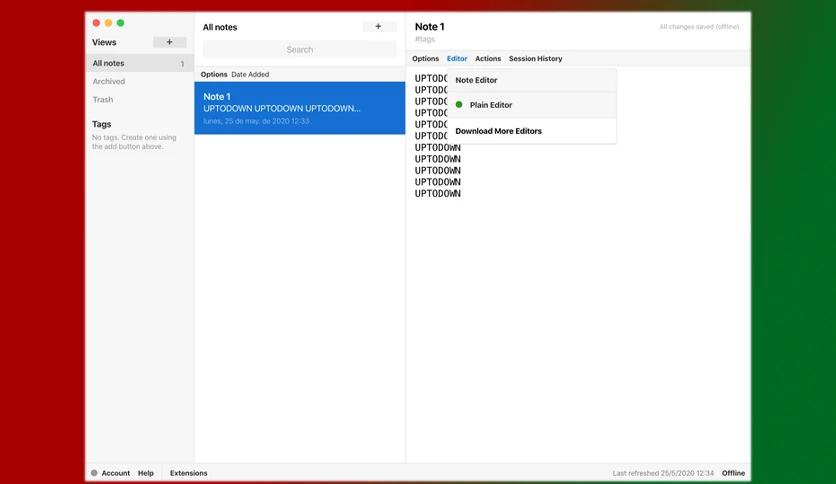
Leave a comment
Your email address will not be published. Required fields are marked *