Free Download Srimax Output Time is the latest standalone offline installer for macOS. It is a powerful project management solution designed to streamline workflows, enhance collaboration, and ensure project success through intuitive interfaces and robust features.
Overview of Output Time for macOS
It is a versatile and robust project management solution offering comprehensive tools to efficiently plan, organize, collaborate, evaluate, and schedule resources. With an intuitive interface, powerful task management capabilities, collaborative tools, and features such as Gantt charts, time tracking, and customizable reports, it empowers users to streamline project workflows.
It prioritizes resource allocation and client communication through a dedicated portal and ensures data security. With mobile accessibility and scalability, the tool provides a dynamic and user-friendly environment for project managers and teams, fostering productivity and success.
Features of Output Time for macOS
- Time Tracking with Timesheets: Start & Stop the Timer from anywhere on any device as you work to track the time spent on each task.
- Time Sheets Approval: Record your every minute work & submit your timesheets to get approval from Project Managers with one click.
- Flexible Task Management: Easily Create, Manage, & Prioritize your work in My Tasks and Team Tasks of various projects.
- Interactive Gantt Chart: Visually track the task progress & audit deadlines and analyze the Project schedules to stay on the work loop.
- Expense Tracking: Simplify expense management by tracking your expenses for every Project and submitting them for approval by admin/managers.
- Quick & Professional Invoice: Create Professional invoices, Customize the Invoice design, layout, etc, and send them quickly Online. Get Paid faster!
- Milestones: Create and set critical project stages that are yet to be reached or achieved within a specific duration to complete the Project.
- Easy Integration: Output Time Standard Integration allows you to integrate with any business software.
Technical Details and System Requirements
macOS 10.12 (Sierra) or later
Conclusion
It is a comprehensive project management solution catering to the diverse needs of project managers and teams. Its intuitive interface, robust features, and commitment to security empower organizations to achieve efficiency, collaboration, and project success. Embrace the future of project management.
FAQs
Q: Is there a limit to the number of users accessing the tool?
A: No, it offers scalable solutions, accommodating teams of all sizes. You can add as many users as needed for your Project.
Q: How secure is my project data?
A: It prioritizes data security. The software employs encryption and access controls to ensure the confidentiality of your project information.
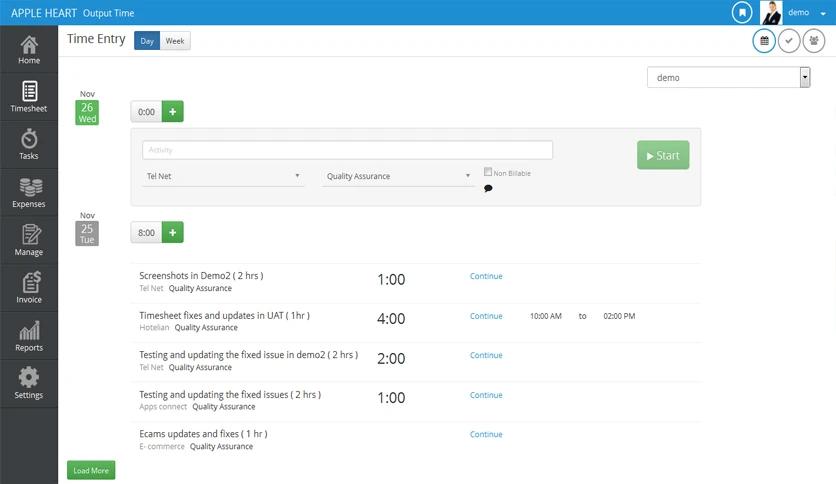
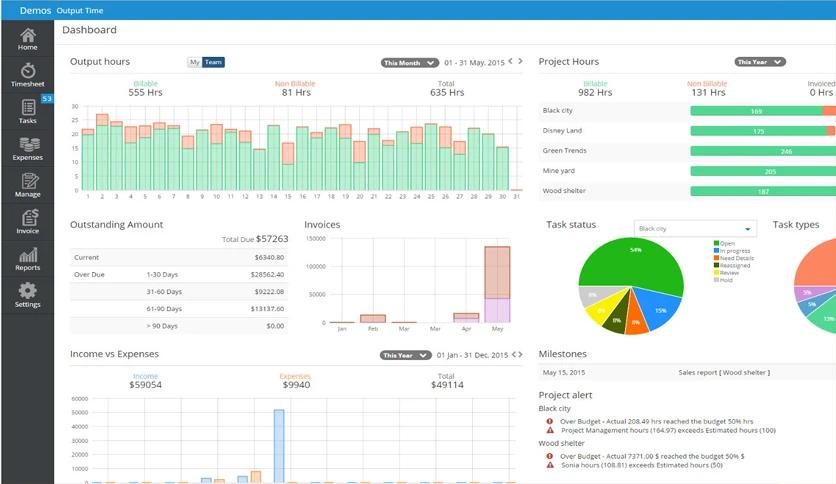
Leave a comment
Your email address will not be published. Required fields are marked *