Free Download Sequel Ace is the latest standalone offline installer for macOS. It is a feature-rich MySQL/MariaDB database management tool, offering an intuitive interface and advanced functionalities for efficient data manipulation and query execution.
Overview of Sequel Ace for macOS
It is a user-friendly database management tool designed specifically for users of MySQL and MariaDB databases. Its clean and intuitive interface facilitates seamless navigation and efficient execution of database tasks. Offering features such as multi-tab query execution, SSH tunneling for secure connections, advanced search and filtering options, and a visual query builder, it caters to the diverse needs of novice and experienced users.
Whether conducting complex queries, managing database structures, or performing data import/export operations, this tool enhances productivity and provides a reliable solution for streamlined MySQL/MariaDB database management.
Features of Sequel Ace for macOS
- Multi-tab Query Execution: With support for multiple tabs, users can execute and manage numerous queries simultaneously, improving workflow efficiency and productivity.
- SSH Tunneling: Provides secure SSH tunneling capabilities, ensuring a safe and encrypted connection to your MySQL or MariaDB server for enhanced data protection.
- Advanced Search and Filtering: The tool offers advanced search and filtering options, allowing users to quickly locate specific data within large databases, simplifying data retrieval processes.
- Visual Query Builder: Features a visual query builder that enables users to construct complex SQL queries through a graphical interface, reducing the need for manual coding.
- Auto-Complete and Syntax Highlighting: The auto-complete feature and syntax highlighting aid developers by suggesting code snippets and highlighting syntax errors, promoting accurate and efficient coding.
- Table and Schema Navigation: Users can easily navigate through tables and schemas, view relationships between tables, and manage database structures seamlessly.
- Data Import and Export: Supports effortless data import and export operations, facilitating smooth data migration and backup processes.
- Transaction Rollback: The tool offers transaction rollback functionality, allowing users to revert changes made during a transaction in case of errors or unforeseen issues.
- Customizable Themes: Allows users to personalize their experience by choosing from various customizable themes, enhancing visual appeal and user comfort.
Technical Details and System Requirements
- macOS 10.13 or later
- Processor: Intel or Apple Silicon
- MySQL: >= 5.7
- MariaDB: >= 10.0
Conclusion
It is a powerful and user-friendly database management tool for users of MySQL and MariaDB databases. With its intuitive interface, rich feature set, and compatibility with the latest versions, it has become a go-to choice for developers and database administrators seeking efficiency and reliability in their daily tasks. Whether you're a seasoned professional or just starting with database management, it offers the tools to streamline your workflow and enhance your database handling experience.
FAQs
Q: Can I use it with remote databases?
A: It supports connecting to remote MySQL and MariaDB servers using SSH tunneling for secure and encrypted connections.
Q: Does it provide regular updates?
A: Yes, it is actively maintained, and updates are released periodically to improve performance, add features, and address any reported issues.
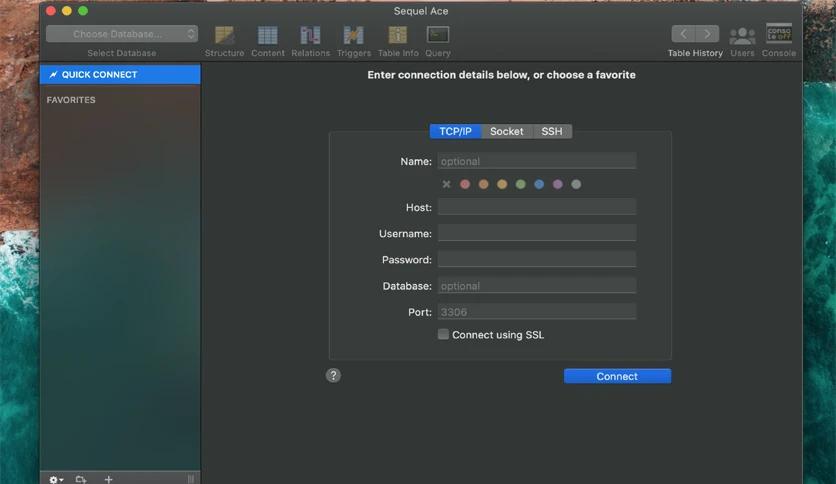
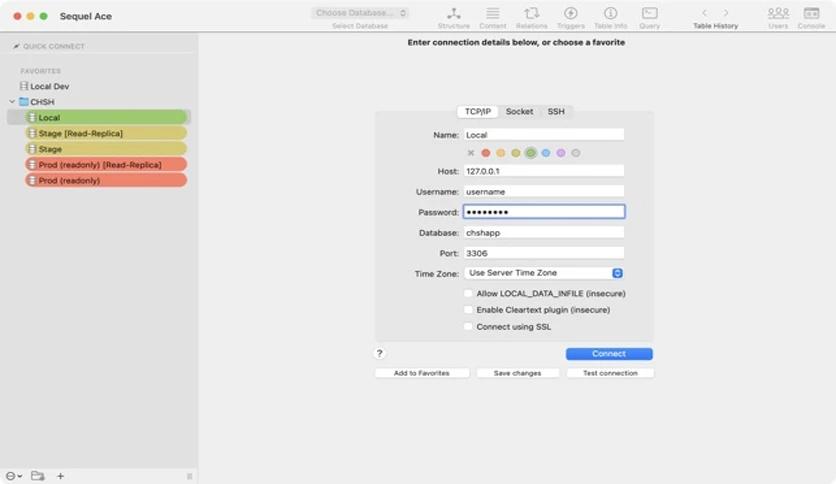
Leave a comment
Your email address will not be published. Required fields are marked *