Free Download Rclone is the latest standalone offline installer for macOS. It is a versatile command-line program providing efficient and secure file management across many cloud storage platforms.
Overview of Rclone for macOS
It is a robust command-line program to streamline file management across many cloud storage providers. As a feature-rich alternative to traditional web storage interfaces, it boasts compatibility with over 70 cloud storage products, including S3 object stores, business and consumer file storage services, and standard transfer protocols. Its advanced synchronization capabilities, encryption options, and versatile configuration profiles make it an indispensable tool for users seeking efficient and secure cloud storage solutions.
Features of Rclone for macOS
- Wide Cloud Service Support: With compatibility extending to over 70 cloud storage providers, it covers many S3 object stores, business and consumer file storage services, and standard transfer protocols.
- File Synchronization: Facilitates easy and efficient file synchronization between local storage and various cloud platforms, ensuring your data is up-to-date across all connected devices.
- Advanced Copying and Moving: Users can perform advanced copying and moving operations, allowing for precise control over file transfers and organization within the cloud storage environment.
- Data Encryption: Security is a priority, as it provides the option for data encryption, ensuring the confidentiality of sensitive information during storage and transit.
- Bandwidth Limiting: This enables users to manage bandwidth effectively by allowing them to set limits on upload and download speeds, preventing excessive utilization of network resources.
- Mounting Cloud Storage Locally: Users can scale their cloud storage as a local file system, seamlessly integrating cloud storage into the native file management system.
- Automated Backups: Supports automated and scheduled backups, streamlining the safeguarding of important data by ensuring regular and reliable backups to the cloud.
- Checksum Verification: For enhanced data integrity, it incorporates checksum verification, confirming the accuracy of files during both upload and download processes.
- Configuration Profiles: Allows users to create and manage multiple configuration profiles, making switching between cloud storage accounts and configurations easy.
Technical Details and System Requirements
- macOS 10.12 or later
- Processor: Intel or Apple Silicon
Conclusion
This tool is a robust solution for users seeking efficient and versatile cloud storage management. It is a valuable tool for individuals and businesses with many features and support from diverse cloud storage providers. Whether you are synchronizing files, encrypting sensitive data, or automating backups, the tool empowers users with a comprehensive set of tools to streamline their cloud storage experience.
FAQs
Q: Is it suitable for beginners?
A: While its command-line interface may have a learning curve, numerous guides and documentation are available to assist users, making it accessible for beginners and experienced users.
Q: Can I use it with multiple cloud storage accounts?
A: Yes, it supports the creation of multiple configuration profiles, allowing users to manage and switch between different cloud storage accounts effortlessly.
Q: How does it handle security?
A: It prioritizes security by offering data encryption options, ensuring that sensitive information remains confidential during storage and transfer operations.

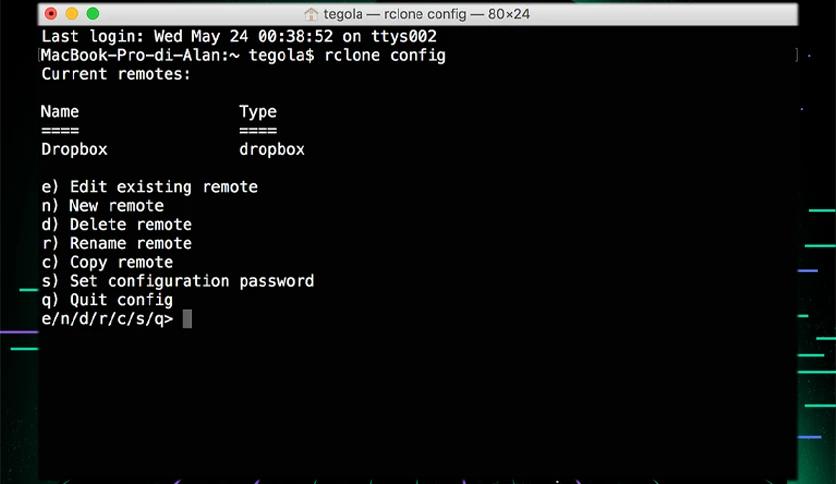
Leave a comment
Your email address will not be published. Required fields are marked *