Free Download Monosnap, the latest standalone offline installer for macOS. Capture and edit screenshots, upload files, and record videos.GIFs!
Overview of Monosnap for macOS
This powerful application allows you to capture screenshots, record videos, and seamlessly upload files directly to the cloud, all with just a single click. It is a feature-packed screenshot tool that caters to MacOS users, providing a seamless and efficient way to capture and share content. With its intuitive interface and robust capabilities, It simplifies capturing screenshots, recording videos, and managing your visual content.
The application offers a user-friendly experience, ensuring that even those new to screenshot tools can navigate and utilize its features effortlessly. Whether you're a professional needing to capture specific elements of your screen or a casual user looking to share snippets with friends, It has you covered.
Features of Monosnap for macOS
- One-Click Capture: It simplifies the screenshot process with its one-click capture functionality. Instantly grab images of your entire screen or select specific areas with ease.
- Video Recording: Beyond screenshots, you can record videos directly from your Mac screen. Perfect for creating tutorials, demonstrations, or capturing live-streaming content.
- Cloud Storage Integration: It streamlines file management by offering seamless integration with its cloud storage. Upload your captured screenshots and recorded videos directly to the cloud for easy access and sharing.
- Annotation Tools: Enhance your screenshots with Its built-in annotation tools. Add text, arrows, shapes, and other elements to highlight and emphasize specific details.
- Customizable Shortcuts: Tailor It to your preferences with customizable keyboard shortcuts. Speed up your workflow by assigning personalized shortcuts for various functions.
- Image Editing: Edit your captured screenshots on the fly. Adjust brightness and contrast and apply filters without the need for additional software.
- Instant Sharing: Share your screenshots and videos instantly. Whether you need to collaborate with colleagues or share content on social media, the application makes sharing a breeze.
- Password Protection: Its password protection feature keeps your sensitive content secure. Add an extra layer of security to your files before sharing them.
- High-Quality Output: It ensures that your captured screenshots and recorded videos maintain high quality, preserving the clarity of your visuals.
Technical Details and System Requirements
macOS 10.14 or later
Conclusion
It is a reliable and efficient screenshot tool designed exclusively for MacOS users. With its one-click capture, video recording, and seamless cloud integration, it caters to diverse user needs. Whether you're a professional in need of precise screenshots or a casual user looking for an intuitive tool,
FAQs
Q: Can I customize the file format for my captured screenshots?
A: Yes, It allows you to choose from various file formats, including PNG, JPEG, and more.
Q: How much cloud storage does It provide?
A: It offers a generous amount of cloud storage for free users, with the option to upgrade for more space.
Q: Are there any limitations on video recording duration?
A: The free version has a time limit for video recordings. Consider upgrading to the premium version for extended recording times.
Q: Can I edit screenshots after capturing them?
A: It provides various editing tools to enhance and modify your screenshots.

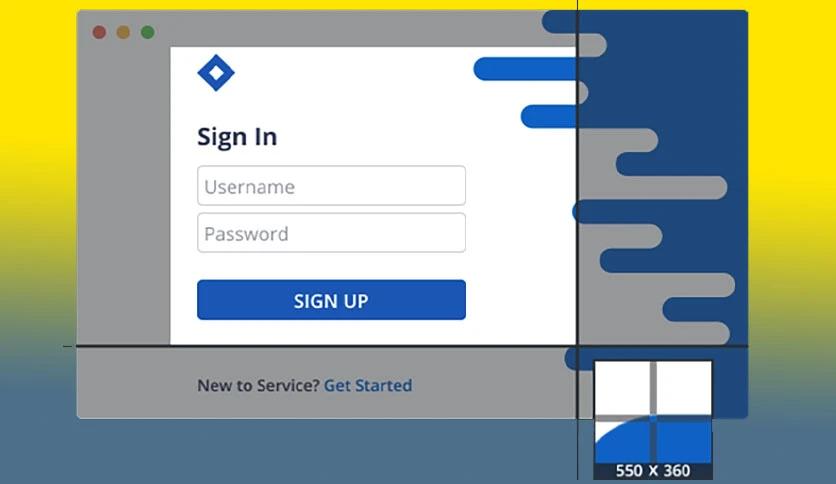
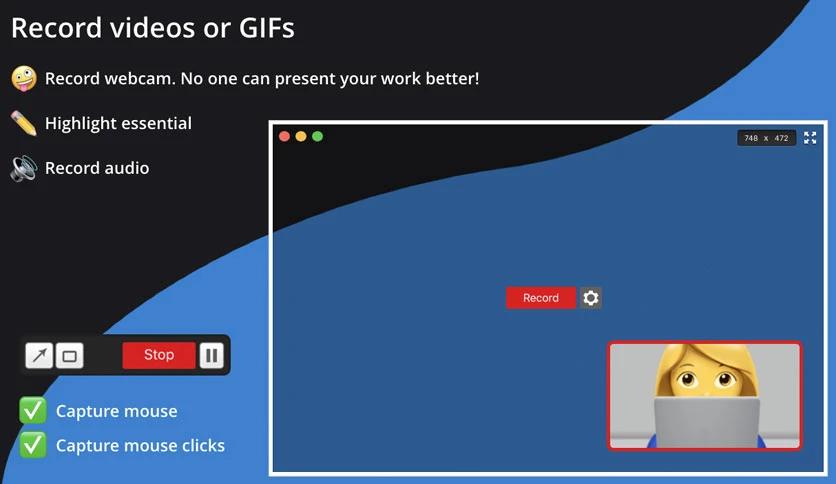
Leave a comment
Your email address will not be published. Required fields are marked *