Free Download GoPro Quik, the latest standalone offline installer for macOS. Get the most out of your favorite shots with Automatic Highlight videos and a suite of premium tools for smart custom edits synced across your devices. This is your perfect companion. It allows you to edit and share your GoPro footage easily.
Overview of GoPro Quik for macOS
It offers many features to help you easily create professional-looking videos. With this, you can quickly import your GoPro footage, edit it with precision, and share it with friends and family on social media. Whether you're looking to create a highlight reel of your latest adventure or a montage of your favorite moments, It has you covered.
Features of GoPro Quik for macOS
- Automatic Editing: The software can automatically create edits from your footage, saving you time and effort.
- Customizable Templates: Choose from various templates to give your videos a unique look and feel.
- Music Library: It offers royalty-free music tracks to enhance your videos.
- Speed Adjustment: Speed up or slow your footage to create dramatic effects.
- Filters and Effects: Apply filters and effects to enhance the look of your videos.
- Text and Titles: Add text and titles to your videos to convey messages or information.
- Direct Sharing: Share your videos directly to social media platforms like Facebook, Instagram, and YouTube.
- Stunning Transitions: Use a variety of transitions to move between clips seamlessly.
- Cloud Backup: Automatically back up your footage to the cloud for safekeeping.
Technical Details and System Requirements
macOS 13.0 or later
FAQs
Q: Can I use it to edit videos from other cameras?
A: It supports a wide range of video formats, so you can also edit videos from other cameras.
Q: Can I customize the templates in GoPro Quik?
A: It allows you to customize the templates to suit your needs.
Q: Can I add my music to videos in GoPro Quik?
A: Yes, It allows you to add your music to videos.
Q: Can I use offline?
A: Yes, It can be used offline, but you'll need an internet connection to download the software and access certain features.
Q: Does It support 4K video editing?
A: Yes, It supports 4K video editing.


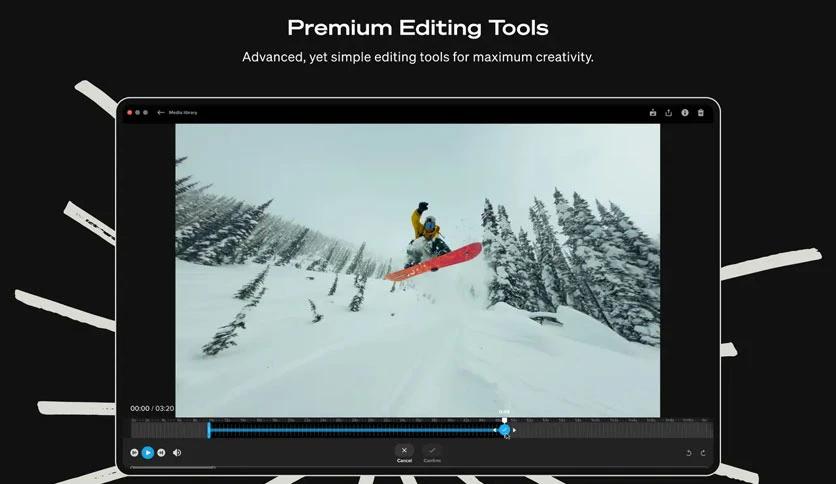
Leave a comment
Your email address will not be published. Required fields are marked *