Free Download Dongjin Han EdgeView 2 full version offline installer for macOS, It is a cutting-edge image viewer for MacOS X.
Overview of EdgeView 2
It is a cutting-edge image viewer for MacOS X. You can open various image files and archive files like ZIP and rar without extraction. You can check and open files on the built-in file browser.
It can also connect to FTP and open the file directly. It is the best choice when viewing and managing image files, cartoon files like archives.
Features of EdgeView 2
- Supporting image files such as JPG, GIF, BMP, PSD, TIFF, RAW(DNG/ARW/CR2), WEBP and PDF, EPS, AI(Adobe Illustrator), OpenEXR
- Supporting major archive formats such as ZIP, RAR, CBZ, CBR, 7-zip, ALZ, etc.
- Extract encrypted archive file
- Read archive file
- Advanced pre-read cache for fast loading
- Brilliant prerender option
- High-quality image rendering
- Provide suitable function for comic reading: Two-page spread, reading from right to left, etc.
- Powerful navigation function
- Support for trackpad gestures: Moving pages with swipe gesture, scaling with pinch gesture
- Built-in loupe function to make it easier to see small character
- Zoom in/out image freely
- Support for Slideshow
- Adjust transparency for each window
- Share image via SNS
- File Browser
- Automatically create thumbnails of archive files containing images with the built-in QuickLook plug-in
- Archive files without images display the included file list on the QuickLook panel
- Comics on Screenshot
Technical Details and System Requirements
- Supported Operation System: macOS 10.11 or later 64-bit

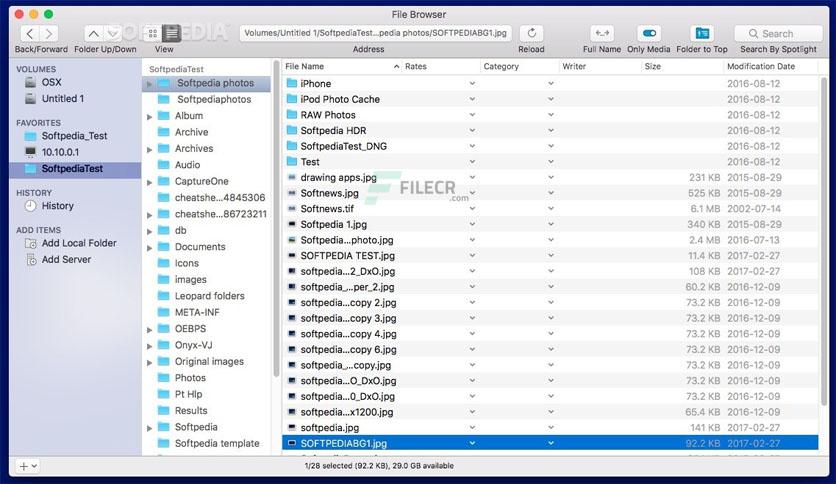
Leave a comment
Your email address will not be published. Required fields are marked *