Free Download Deezer Desktop latest standalone offline installer for macOS. It delivers a premium music streaming experience, combining a vast library, high-quality audio, and cross-platform synchronization to elevate your listening pleasure.
Overview of Deezer Desktop for macOS
It redefines the music streaming landscape. Boasting an expansive library of over 73 million tracks, the application provides a personalized and immersive experience through features like high-quality audio streaming, offline listening, and intuitive cross-device synchronization. It caters to casual listeners and dedicated music enthusiasts with a user-friendly interface, real-time lyrics integration, and support for podcasts and radio shows.
Features of Deezer Desktop for macOS
- Extensive Music Library: It boasts a vast collection of over 73 million tracks, ensuring users can find their favorite tunes and discover new music effortlessly.
- Personalized Recommendations: The application uses advanced algorithms to curate customized playlists and recommendations based on users' listening habits, making the music discovery process more enjoyable.
- High-Quality Audio: It supports high-quality audio streaming, allowing users to savor their favorite songs with crisp and clear sound.
- Offline Listening: Users can download their favorite tracks for offline listening, making it convenient when an internet connection is unavailable.
- Sync Across Devices: It seamlessly syncs with other devices, enabling users to start a playlist on their MAC and continue listening on their smartphone or tablet.
- User-Friendly Interface: The application's intuitive design ensures an easy and enjoyable user experience, making it accessible for casual and avid music enthusiasts.
- Podcasts and Radio Shows: Besides music, it offers a diverse range of podcasts and radio shows, providing users with a comprehensive audio entertainment experience.
- Create and Share Playlists: Users can create and share their playlists with friends, fostering a sense of community and musical discovery.
- Lyrics Integration: The tool displays lyrics in real-time, allowing users to sing along or dive deeper into the meaning behind their favorite songs.
Technical Details and System Requirements
macOS 10.10 or later
FAQs
Q: Can I use it offline?
A: Yes, it allows users to download music for offline listening. Select the desired tracks or playlists and enjoy them without an internet connection.
Q: Does it consume a lot of system resources?
A: It is designed to be resource-efficient, ensuring a smooth listening experience without putting a significant strain.
Conclusion
It offers a comprehensive and delightful music streaming experience, combining many tracks with innovative features. Whether you're a music connoisseur or a casual listener, it provides the tools to explore, discover, and enjoy music in a way that suits your preferences. Its user-friendly interface, personalized recommendations, and seamless cross-platform integration make it a top choice for users seeking an enhanced and immersive musical journey.

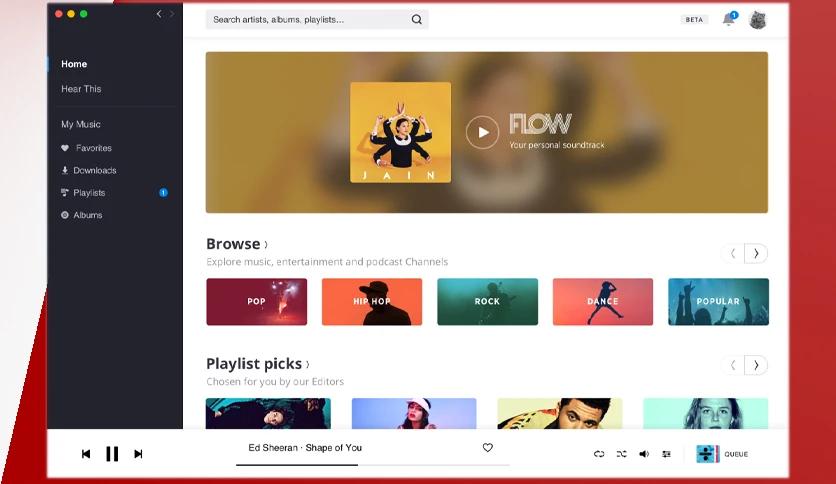
Leave a comment
Your email address will not be published. Required fields are marked *