Free Download Color Ray - Photo Color & Blur full version standalone offline installer for macOS. This is the complete solution for bringing your photos to life by applying spectacular color and blur effects.
Overview of Color Ray - Photo Color & Blur for macOS
This powerful photo editing software is designed to help users bring out the best in their images. With its advanced features, users can quickly enhance their photos' color, blur, and saturation with just a few clicks. Select the area of your photo that you want to keep colored and paint the rest black and white for a dramatic effect.
Features of Color Ray - Photo Color & Blur for macOS
- Allow users to adjust the brightness, contrast, and saturation of their photos to make them more vivid and visually appealing
- The software provides an extensive range of blur effects, including radial blur, motion blur, and tilt-shift blur
- Also includes gradient masking features, enabling users to adjust the intensity of the color effect in different parts of the image
- Users can apply the same effect to multiple images at once, saving time and effort
- It has a wide range of presets that users can choose from to achieve specific color effects and blur styles quickly
Technical Details and System Requirements
- macOS 10.14 or later
- Apple Silicon or Intel Core processor
FAQs
Q: Is it easy to use?
A: Yes, it has a simple and user-friendly interface that makes it easy for beginners. The software also includes a detailed user guide to help users get started.
Q: Can I undo my changes?
A: Yes, it includes an undo/redo feature that allows users to revert their changes at any time.
Q: Can I use it on my iPhone or iPad?
A: No, this is only available for macOS and cannot be used on iOS devices.
Conclusion
This powerful photo editing software lets users quickly enhance their images' color and blur effects. Its advanced features, batch processing capabilities, and user-friendly interface make it an excellent choice for anyone looking to improve their photo editing skills.
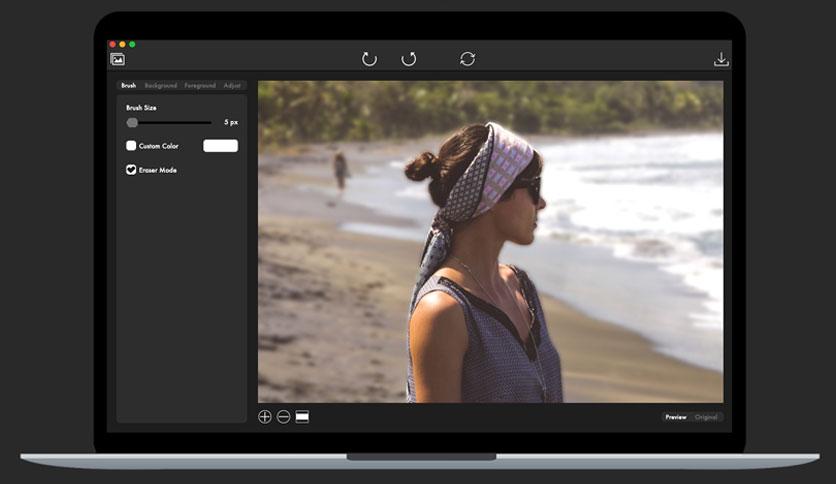

Leave a comment
Your email address will not be published. Required fields are marked *