Free Download Chime Editor, the latest standalone offline installer for macOS. It elevates your writing and coding experience with its clean interface, powerful features, and seamless integration.
Overview of Chime Editor for macOS
It redefines the text editing landscape, offering a meticulously designed platform that combines versatility and simplicity. With a clean and intuitive interface, robust Markdown support, live preview features, and a host of customization options, it caters to the diverse needs of writers and coders alike.
From distraction-free modes to powerful search and replace functionalities, version control, and extensibility through plugins, this editor ensures a tailored and immersive editing experience. Whether you're crafting prose, code, or any content in between, it stands out as a dynamic and user-centric solution, elevating your creative journey.
Features of Chime Editor for macOS
- Markdown Support: The editor provides robust support for Markdown syntax, making it a preferred choice for writers who value a markup language for formatting.
- Live Preview: Instantly visualize how your Markdown-formatted text will appear, enabling you to make real-time adjustments for a polished final product.
- Custom Themes and Styles: Choose from various visually pleasing themes and customize the editor to match your preferences.
- Distraction-Free Mode: Unleash your creativity by entering Distraction-Free Mode, where unnecessary elements fade away, leaving only your words on the screen. This feature is ideal for writers who thrive in a focused, immersive environment.
- Powerful Search and Replace: Effortlessly locate and replace specific words, phrases, or code snippets throughout your document with just a few clicks.
- Version Control: Easily revert to previous versions, compare changes, and collaborate seamlessly with others using this powerful feature.
- File Organization: Group related documents, tag files for quick retrieval, and experience enhanced productivity with a well-organized workspace.
Technical Details and System Requirements
macOS 12.0 or later
FAQs
Q: Can I use it offline?
A: Absolutely! It allows you to work offline, providing the flexibility to create and edit documents without an internet connection.
Q: Are there any collaboration features?
A: It supports collaborative editing through version control. Users can track changes, collaborate in real-time, and merge edits seamlessly.
Conclusion
It is a versatile and user-friendly text editor catering to the diverse needs of writers, coders, and content creators. With its clean interface, powerful features, and seamless integration into the macOS ecosystem, it is poised to redefine your editing experience. Whether you're drafting a novel, coding a script, or jotting down ideas, this tool empowers you to unleash your creativity with precision and ease.
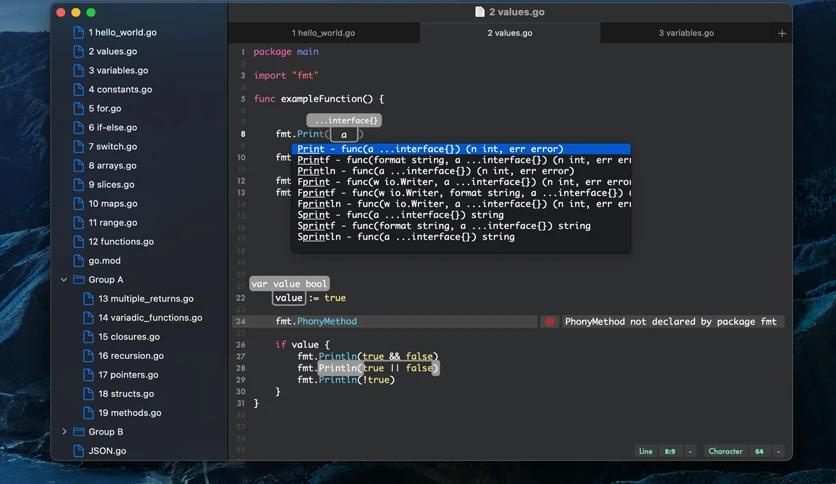
Leave a comment
Your email address will not be published. Required fields are marked *