Free Download Tipard All Music Converter full version standalone offline installer for macOS. It is a music converter to convert any audio/music/video. This app is the best audio converter software.
Overview of Tipard All Music Converter for macOS
This is a powerful and versatile audio conversion tool developed by Tipard Studio. It is designed for Mac users and allows them to convert audio files in various formats to other formats compatible with different devices and media players. With this software, you can easily convert your music collection to a format that can be played on your computer, iPhone, iPad, iPod, and other devices.
Features of Tipard All Music Converter for macOS
- Support for multiple input formats: The software supports a wide range of input formats, including MP3, WMA, M4A, AAC, FLAC, and more
- Output format options: You can convert your audio files to a variety of output formats, such as MP3, M4A, AAC, AC3, AIFF, AMR, AU, FLAC, M4R, MKA, MP2, OGG, WAV, and WMA
- Batch conversion: You can convert multiple audio files at once, making it easy to convert your entire music library
- High-quality audio conversion: The software uses advanced audio conversion technology to ensure that the output files have the highest quality possible
- Easy to use: The user-friendly interface makes it easy to navigate and use the software
Technical Details and System Requirements
- macOS 10.10 or later
Frequently Asked Questions
Q: Can I convert audio files to different formats on my Mac using it?
A: You can easily convert your audio files to different formats using it. The software supports a wide range of input and output formats, making it easy to convert your music collection to a format compatible with your device or media player.
Q: Can I convert multiple audio files at once using the software?
A: You can convert multiple audio files using the software simultaneously. This feature easily converts your entire music library to a different format.
Q: Does the software maintain the original audio quality of the files during conversion?
A: Yes, the software uses advanced audio conversion technology to ensure that the output files have the highest quality possible.
Conclusion
This is a valuable tool for Mac users who want to convert their audio files to different formats. It is easy to use, supports various input and output formats, and can convert multiple files simultaneously. With high-quality audio conversion, you can be sure that the output files will have the best possible quality.
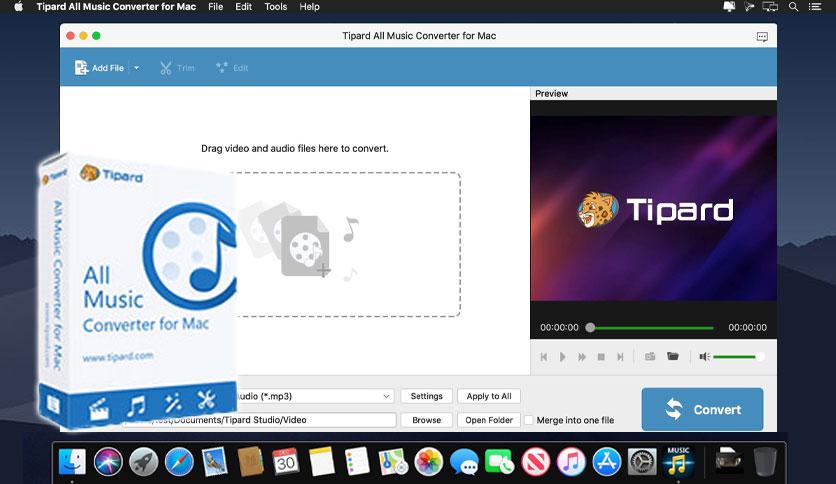
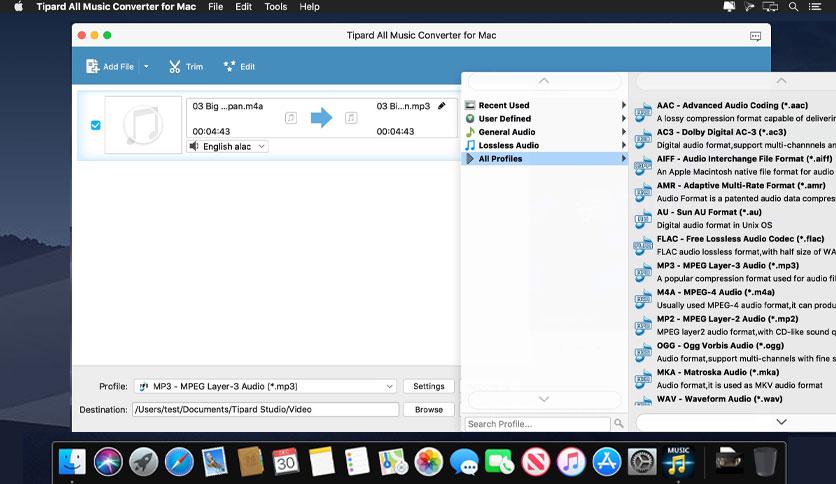
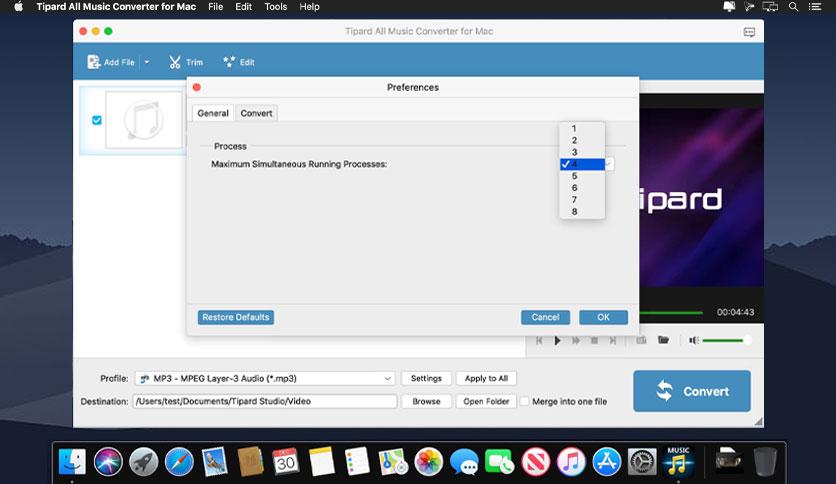
Leave a comment
Your email address will not be published. Required fields are marked *