Free Download Music Audio Editor, MP3 Cutter (Super Sound) Premium MOD Version Unlocked Ad-Free APK for Android Phones and Tablets. It empowers users with a feature-rich, user-friendly platform for seamless music editing and creative audio customization.
Overview of Music Audio Editor, MP3 Cutter Premium APK for Android
It's a comprehensive audio editing solution supports various tasks, including cutting, splicing, mixing, format conversion, voice changing, vocal removal, video-to-audio conversion, and more. Designed for ease of use, the app aims to make music editing accessible to everyone, enabling users to create personalized ringtones and customize their audio experience.
Features of the App
- Powerful Audio Editing Features: Precision audio cutting in milliseconds. Save specific parts or the entire audio file. It allows rich editing functions, including mixing, fading, volume adjustments, and tempo changes.
- Video Editor Integration: Easily add audio to videos. You can apply fade-in and fade-out effects to enhance video audio. Splice multiple audio tracks into one to create compelling soundtracks.
- Multitrack Audio Editing: Mix multiple audio tracks. Split audio into separate tracks. Your background music to voice recordings.
- Voice Changer: Alter your voice with various options. It allows you to adjust music tone, pitch, and speed for added creativity.
- Convert Video to Audio: Transform videos into audio files for convenient listening. Ideal for converting music videos into audio formats.
- Audio Manipulation: Insert audio into other tracks. You can also change the pitch of songs effortlessly.
- Music Equalizer and Compression: Customize audio with a variety of equalizer parameters. Compress audio files for easy sharing or uploading.
- Remove Vocal from Songs: Keep background music while eliminating vocals. It is perfect for creating karaoke tracks.
- Audio Format Conversion: Support multiple audio formats (mp3, aac, wav, flac, m4a, amr, etc.). Convert mono audio to stereo for a richer listening experience.
System Requirements
- Android 5.0+
Conclusion
It is a must-have audio editing tool for users, providing comprehensive features to unlock their creative potential. Whether you're a music enthusiast, content creator, or someone who loves personalizing your audio experience, this app offers a seamless and enjoyable editing journey.
Frequently Asked Questions (FAQs)
Q: Can I use it to create custom ringtones?
A: Absolutely! It makes it easy to create personalized ringtones with just a few clicks.
Q: What audio formats does it support?
A: The app supports multiple audio formats, including MP3, AAC, WAV, FLAC, m4a, and AMR.
Q: Can I remove vocals from a song?
A: It allows you to remove vocals, keeping only the background music.



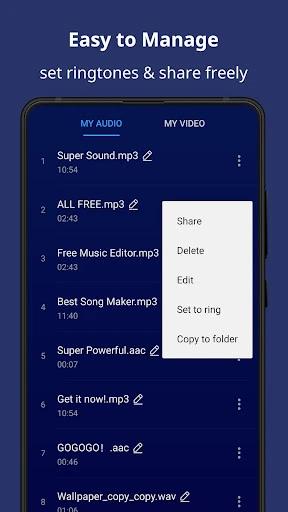

Leave a comment
Your email address will not be published. Required fields are marked *