Free Download Lower Brightness Pro MOD Version Unlocked Ad-Free APK for Android Phones and Tablets. It empowers users with precise control over screen brightness, offering a customizable, user-friendly, and ad-free solution for an enhanced viewing experience.
Overview of Lower Brightness Pro APK for Android
It is designed to revolutionize your screen brightness control. Going beyond the standard offerings, this app allows users to finely adjust brightness levels from 0% to 100%, providing a personalized and comfortable viewing experience. With features like quick adjustment, automatic brightness control, Night Mode, widget support, and task automation, it stands out as a comprehensive solution. Its power efficiency and color temperature adjustment further elevate the app, ensuring users have complete control over their device's display settings for an optimal visual experience.
Features of the App
- Customizable Brightness Levels: Users can adjust the brightness of their screen to any desired level, offering a more personalized viewing experience.
- Quick and Easy Adjustment: The application provides a user-friendly interface, making it fast and easy to adjust brightness levels with just a few taps.
- Automatic Brightness Control: Enjoy the convenience of automatic brightness control, allowing the app to adapt to different lighting conditions seamlessly.
- Night Mode: The app offers a dedicated Night Mode for late-night browsing sessions, reducing eye strain in low-light environments.
- Widget Support: Access brightness controls directly from your home screen with widget support, providing added convenience for users who frequently adjust their brightness settings.
- Power Efficiency: It minimizes battery consumption, ensuring users enjoy extended usage without compromising performance.
- Task Automation: Set up automated tasks to adjust brightness levels based on specific conditions or time of day, enhancing the overall user experience.
- Notification Bar Integration: Easily access brightness controls from the notification bar, allowing quick adjustments without opening the app.
- Color Temperature Adjustment: Fine-tune the color temperature of your screen for a more visually comfortable experience, especially during extended usage periods.
System Requirements
- Android 5.0+
Conclusion
It emerges as a valuable tool in screen brightness control, offering comprehensive features that cater to a diverse range of user preferences. Whether adjusting brightness levels or implementing automated tasks, this app provides users with the flexibility they need to optimize their device's display to their liking.
Frequently Asked Questions (FAQs)
Q: How does the Night Mode function?
A: Night Mode reduces the screen brightness and adjusts the color temperature for a more comfortable viewing experience in low-light conditions.
Q: Can I adjust brightness levels automatically?
A: The app supports automatic brightness control, adapting to lighting conditions.

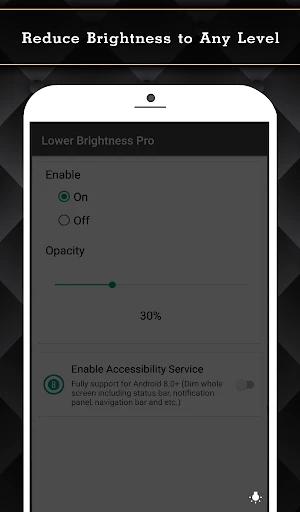
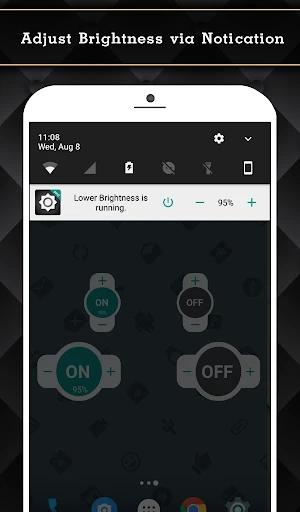
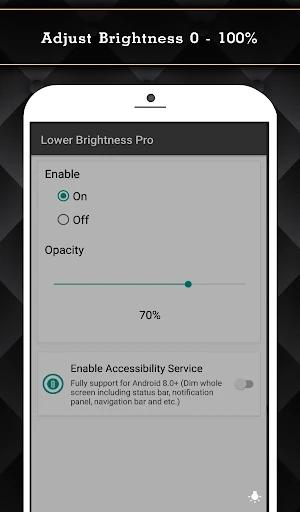
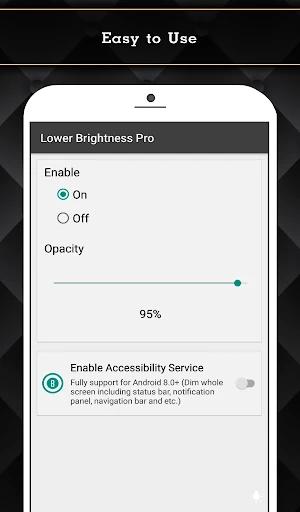
Leave a comment
Your email address will not be published. Required fields are marked *